68 Best Painting Apps and Softwares
This entry was posted on May 27, 2019.
Are you bored with the same old photographs and paintings hanging on your wall? Do you want to spice up the home decor with something new and unique? Well, you’re at the perfect destination. MavenArt is a company that marries the concepts of oil paintings and easy online access, and not just any oil painting, but the oil paintings of your very own pictures. Be it a selfie, group photo, a solo one, or a family portrait that you cherish the most. You can get personalized oil paintings to set a trend that your visitors will admire.
At MavenArt, professionals are constantly at work to take ordinary pictures to the next level. All you have to do is sit in the comfort of your home, place your order, submit your photo, and leave the rest to us. Also, customers get to preview the portraits from the photos, so that any necessary change can be made with ease. From every color to every detail, the entire oil painting is tailor-made to what the person wants. Worried about how the painting will turn out to be? Sit back and relax, as MavenArt houses world-class professionals that strive to create masterpieces for you to feast your eyes on.
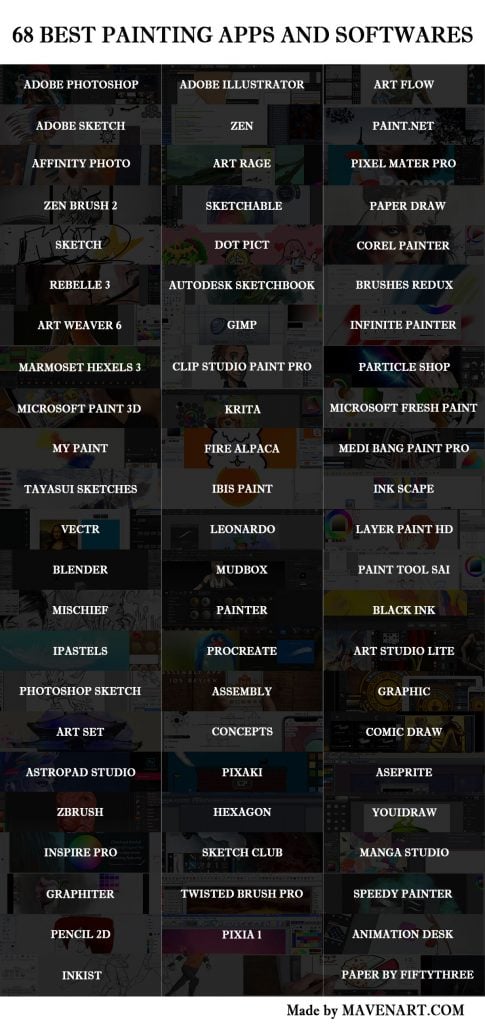
So, why oil paintings, you may ask? Well, we’re in the 21st century, where static pictures are not the norm anymore. This is the sole reason why GIFs, and video memes, stickers in chats, etc. are dominating the social media platforms, and not just Reddit. Having photographs and pictures on walls is an age-old tradition, but it’s time to give this tradition a fresh new look! Yes, old-fashioned portraits and pictures still hold their place in our hearts, but oil paintings and colorful portraits help to amp up the visual quotient, don’t they? Oil paintings of photos are the best ways to make your wall look more colorful and artistic, that normal photos or portraits often fail to do.
The best way to get yourself a quirky and artistic oil painting of a photo you cherish, is through apps. There are several apps available that help to create oil paintings of photos, and you can get your very own oil painting while you sit right at home.
Nowadays, oil paintings of actual photographs have become more of a trend amongst many. Be it a memory you’ll cherish, people who occupy a special place in your heart, fond memories, or just as a memoir to remember someone or something, oil paintings have evolved to become pieces of art that are intimate and precious. All the more reason for you to get one!
Painting Apps and Software
Before we get to talking about the plethora of apps and software for creating oil paintings, let’s first address an important question – why opt for painting apps and software? The answer is very simple – ease of access, thanks to the Internet. Sitting at home, you can submit whatever photo you’d want a painting of, and just place an order. This way, you can save both time and money, and receive the finished product right at your doorstep. It’s a win-win situation for you! With such apps, you don’t even have to deal with any middlemen or engage in awkward conversations. It’s just you and the app or the software.
Another major advantage of such oil painting apps is their interactive nature. Now, if you go to a painter and ask him to create an oil painting for your photo, wouldn’t he get frustrated if you had too many changes to make? When it comes to apps, you can easily review the painting beforehand and create as many changes as you want before the process of creating the painting begins. More convenience and less amount of work. A great deal indeed. Now, coming to the exciting part, here are the many oil painting apps and softwares that you can use to not only create oil paintings but paintings and drawings in general as well. It is time to bring out the inner artist in you!
1. Adobe Photoshop
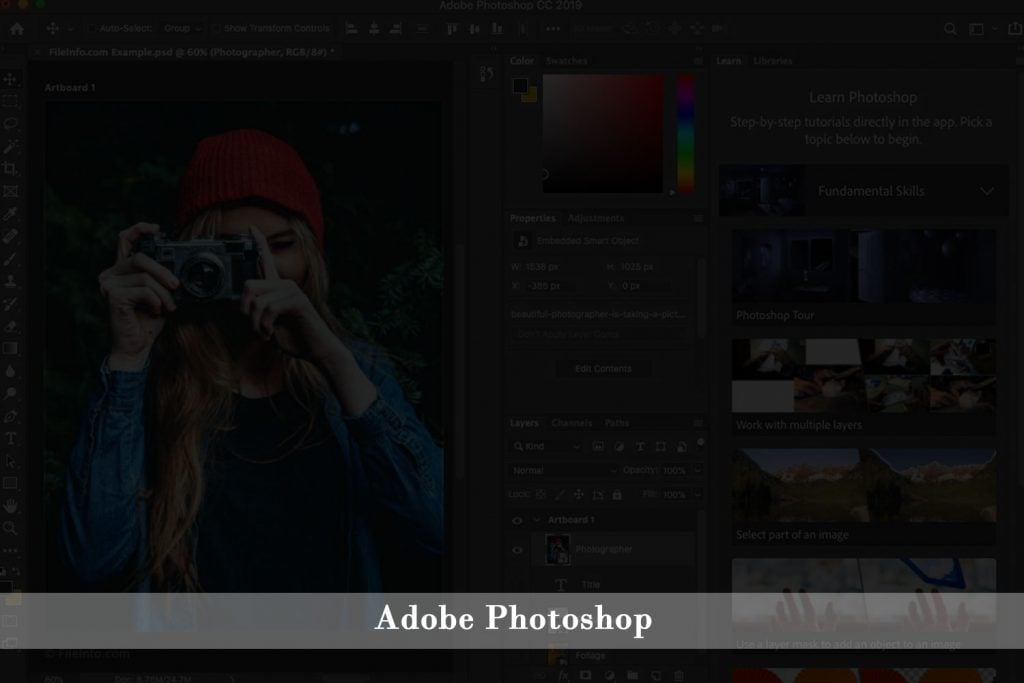
This one needs no introduction. Ah, the good old Adobe Photoshop. Existing since time unknown, Adobe Photoshop is the go-to app for many to draw, edit, and create. For many years, Adobe has held its throne as the leader for providing illustration and painting services to not only PCs but tablets and phablets too. Professional graphic designers and artists often prefer using Photoshop for its ease and array of services. Not just professionals, but for beginners and people who want to create simple drawings or paintings, Photoshop is the go-to application.
Why Adobe Photoshop? – Photoshop provides professional services with an easy learning curve for beginners, which is the main reason why it is preferred widely. It hosts a wide range of features including fuller panoramas, layer masks, stylish fonts, applying comic effects, special effects, recomposing any size without distorting the original appearance, and many more.
Availability – Adobe Photoshop is available for both Microsoft and Mac OS platforms.
2. Adobe Illustrator Draw
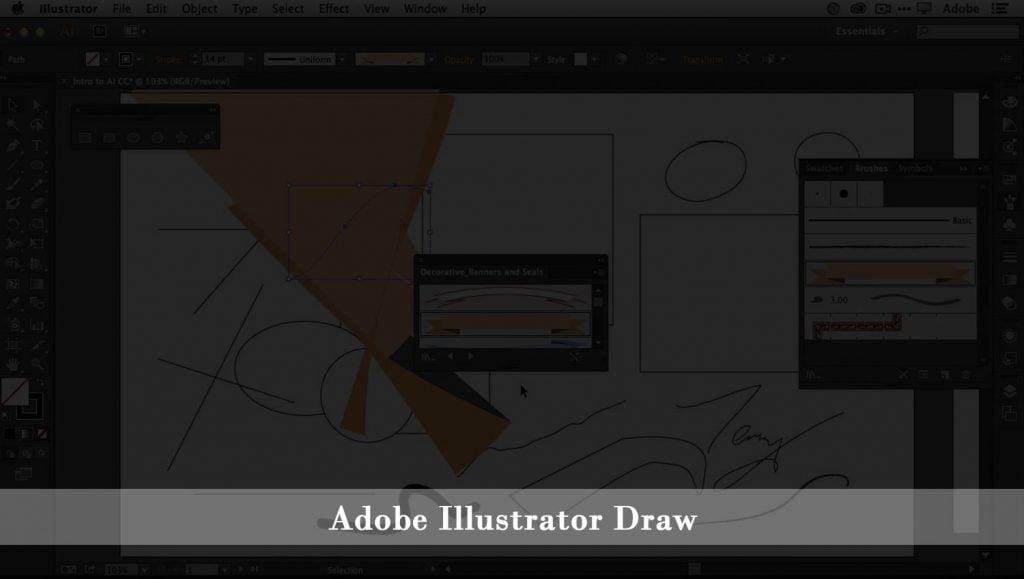
Continuing the Adobe bandwagon, Adobe Illustrator is yet another rockstar of an app, provided from the house of Adobe, especially for people to bring out their inner artist. A gem amongst the many available apps for drawing and painting, Adobe Illustrator, works seamlessly, resulting in beautiful and creative drawings without too much effort.
Why Adobe Illustrator? – Adobe Illustrator comes with easy learning and a plethora of options to explore, with clean UI, cool features, and the brush strokes are exactly as you expect them to be, thus providing a lot of accuracies. Since its an Adobe product, you can also rely on them for regular updates and professional support, making the overall experience worthwhile. Another unique feature of this software is that it allows users to save vector illustrations from their Android devices directly!
Availability – Adobe Illustrator is available for both Mac OS and Windows.
3. ArtFlow
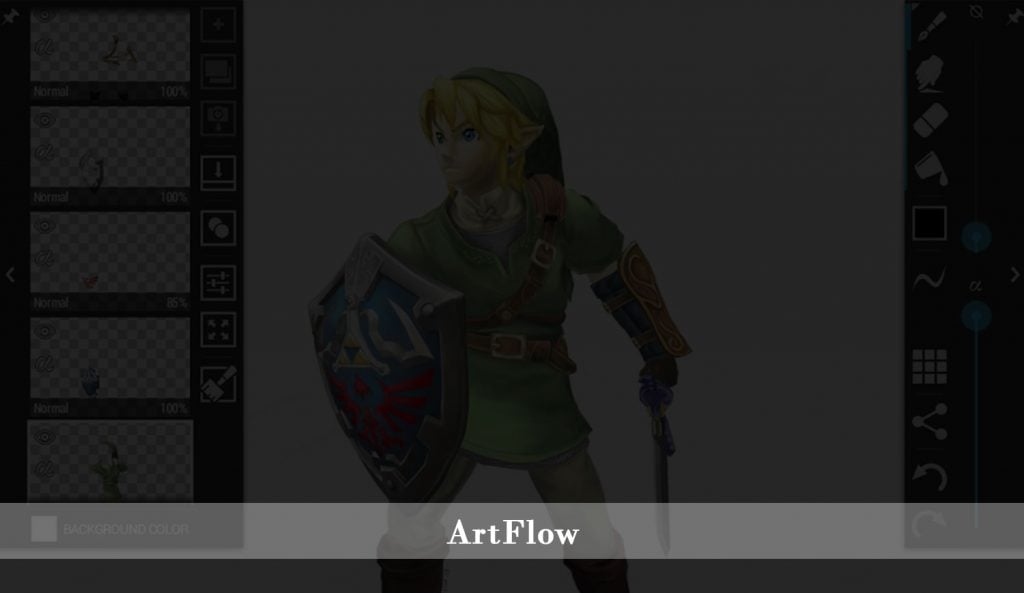
ArtFlow is an app that is just like a sketchbook, but the array of features that it offers makes it very hard to believe that this app comes as a free to download and use. With just a click of an icon, you can get a bunch of cool in-app features, and it also provides several brush options for all your needs.
Why ArtFlow? – ArtFlow is preferred by many because it hosts a variety of features that usually people get through paid apps. While the free option will allow you to save your art in PNG or JPEG formats, with the premium (paid) version, you can also save them in PSD formats to continue working on your PC as well. ArtFlow is the perfect companion for just playing around with brushes as well as for creating some serious masterpieces. To top all this, ArtFlow also supports Nvidia’s S DirectStylus, for those of you rocking Nvidia devices.
Availability – ArtFlow is currently only available on Android.
4. Adobe Sketch
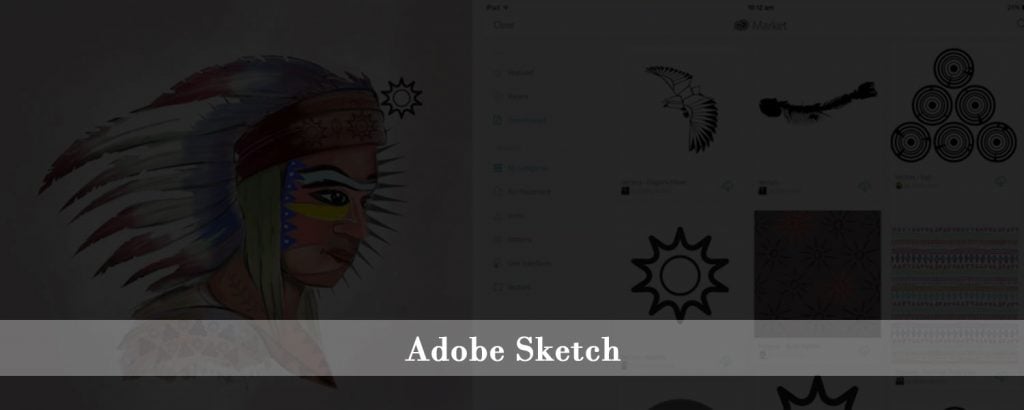
Yet another powerhouse from Adobe, Adobe Sketch is perfect for those who want to sit and sketch their hearts out. Not all of us prefer drawing or painting. Some love to sketch and this particular software is best for such artists who love raster sketching.
Why Adobe Sketch? – Adobe Sketch is filled with brushes and the tools in this software overlap with those of Adobe Draw, helping you to switch between these two apps seamlessly, just like in Adobe’s desktop programs.
Availability – Adobe Sketch is available for Android.
5. Zen
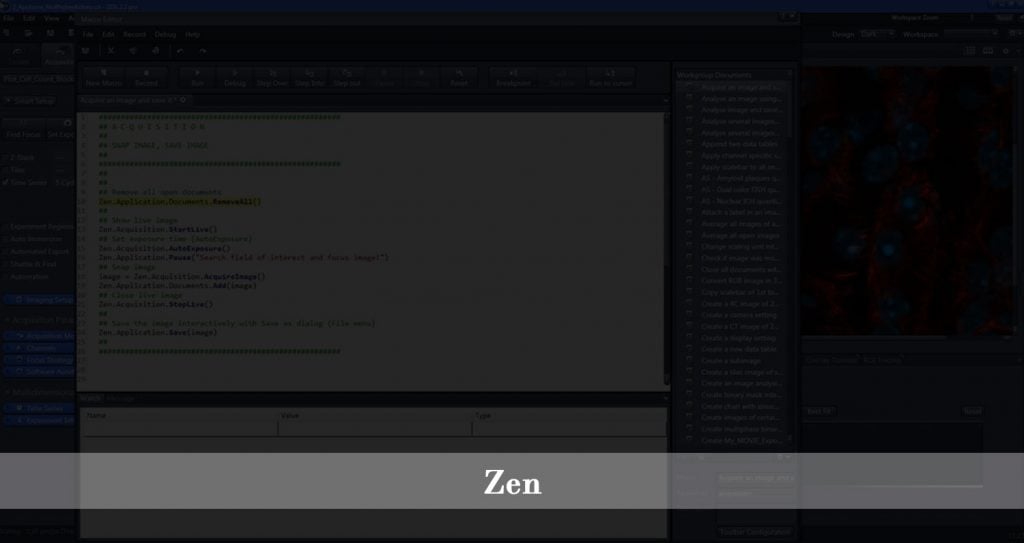
We all know what Zen means, right? Peace and fluidity of energy. Well, this app sticks to its name and fulfills its purpose of providing peace and relaxation. A lot of us paint and draw to kill time, and coloring is one of the best ways to do so, also bringing out the inner child in us. Zen is a great option for those who want to spend their free time doing something creative and relax while doing so. It’s a digital coloring book, perfect for those lazy days.
Why Zen? – Zen is a powerful and flexible tool that does its job perfectly, and you won’t even need to learn anything. Just click on the coloring tools and start filling in vibrant colors! The app is free, but there is an option to pay more for availing more designs and options.
Availability – Zen is available for Windows only, in the Microsoft Store.
6. Paint.net
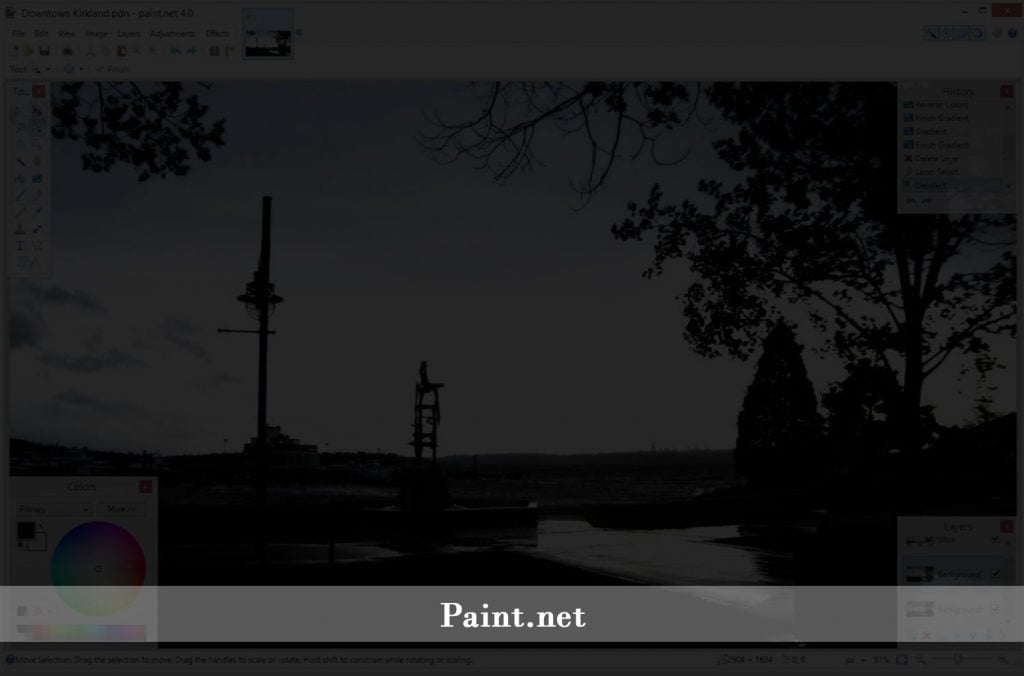
Adobe Photoshop is universally preferred, ever more so by professionals. But, not all of us are pros. That’s where Paint.net comes into play, as it is a perfect mixture of ease and efficiency. A lot like MS Paint, Paint.net has most of the features of Photoshop, minus the confusing menus and tabs of Photoshop, making it very user-friendly.
Why Paint.net? – If you want to relax and doodle, Paint.net has it all, with all the paintbrushes you’ll need, and if you want to get more serious, Paint.net also has the massive editing power and features to help you do so.
Availability – Paint.net is available for Windows from getpaint.net.
7. Affinity Photo

The 2017 Apple App of the Year award winner, Affinity Photo is an app designed for iOS, mirroring the same structure and features of its desktop version. Completely optimized for iOS 11 and more, Affinity Photo provides a desktop experience with rich features and visuals, allowing users even to create their very own brushes and switching on dynamics, giving complete control over every aspect of the drawing.
Why Affinity Photo? – Hosting a bunch of brushes, more than 120 digital brushes, including inks, markers, dry media, Affinity Photo also supports editing, importing, and exporting of PSD files!
Availability – Affinity Photo is available for iOS only, available for downloading in UK and USA for 19.99 pounds and dollars respectively.
8. ArtRage 5
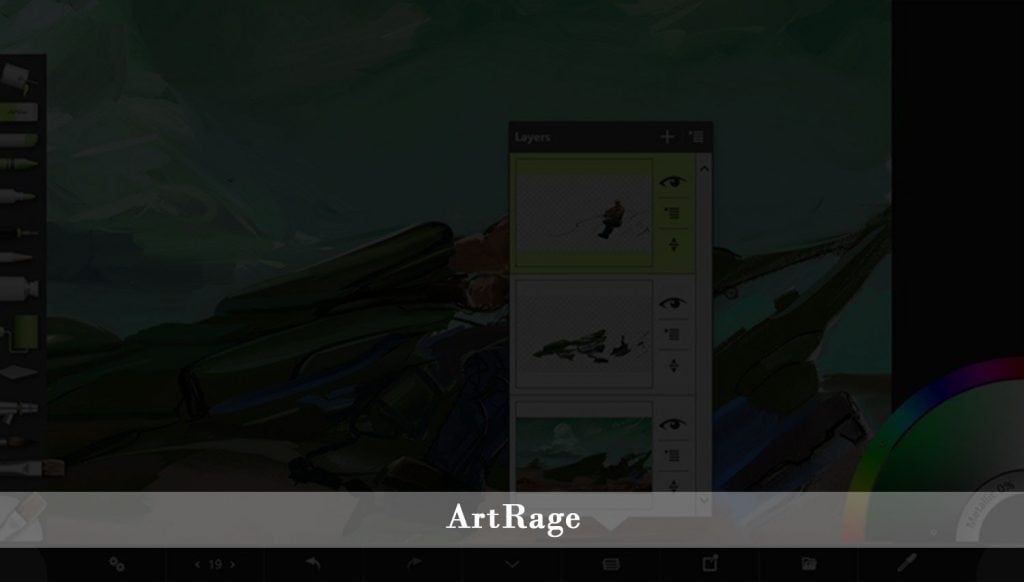
If you’re a hardcore painter who loves to experiment with brushes and painting styles, ArtRage is perfect for you. ArtRage is an app that overflows with features and a variety of presets for canvas and papers, also hosting a variety of colors, crayons, brushes, pastels, and more. ArtRage provides very realistic paint on a digital platform, and you can apply paint and smear it around with ease, creating your own masterpiece.
Why ArtRage 5? – After getting used to its interface, ArtRage is very easy to use and experiment around, with its plethora of features, from using the color picker to fusing various elements.
Availability – ArtRage 5 is available for both Mac OS and Windows, and for iOS, it is a paid app of $4.99.
9. Pixelmater Pro
Why Pixelmater Pro? – Pixelmater Pro can easily be your go-to app for either creating beautiful art or just paint, retouch, or make a quick sketch. With it offering an array of rich features, you can easily boost your illustration skills and works, thanks to its incredible tools and seamless working.
Availability – Pixelmater Pro is currently only available for Mac OS and iOS.
10. Zen Brush 2
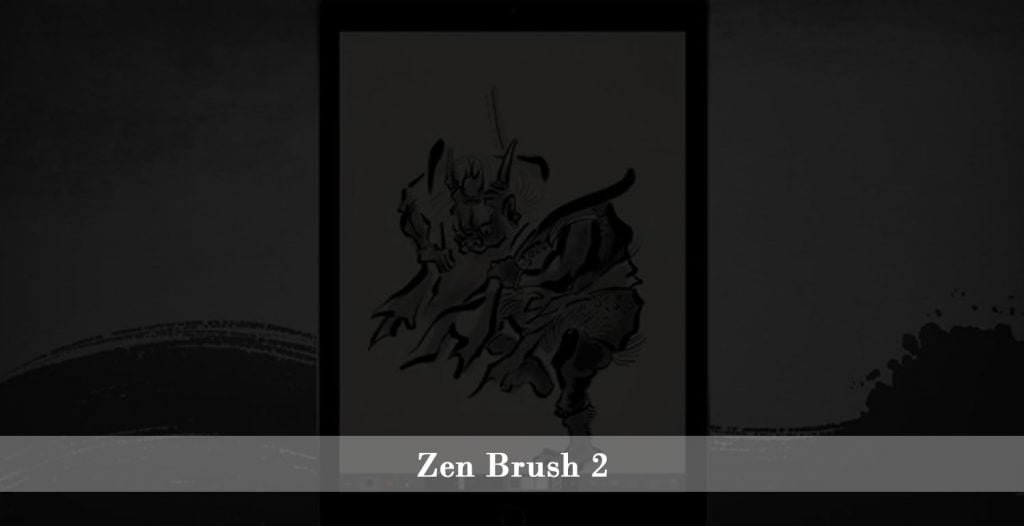
The sequel to Zen, Zen Brush 2 is an app for iOS that has carried on the legacy of its predecessor with allowing its users to get the same feel of the fluent painting but muses that with traditional Japanese calligraphy brushes. Zen Brush 2 comes with a newer drawing engine, providing a much smoother experience with newer features.
Why Zen Brush 2? – Amongst the many features it already possesses, Zen Brush 2 also comes with a new gallery feature that will allow you to save a current work in progress and get back to it later. It also has ink dispersion effect to help your paintings have an added feeling of more depth.
Availability – Zen Brush 2 is available for iOS at $2.99.
11. Sketchable
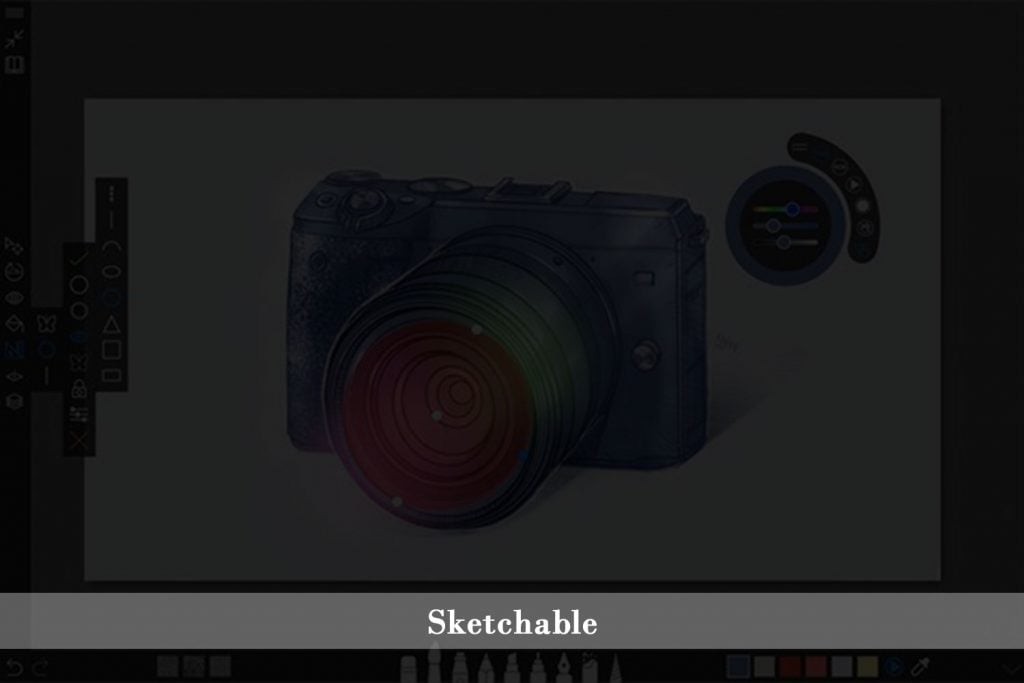
If any of you have the Surface Pro, then you’ll love this one! Sketchable is another app, made mainly for tablets and PCs, that allows users to draw and make sketches, but has a wonderful catch. Users with the fancy Surface Pros can finally put their styluses to use with this app.
Why Sketchable? – Think of it in this way: if you use the stylus, you can choose the kind of lines you draw, based on the pressure sensitivity. Now, isn’t that cool? Also, Sketchable can be your journal where you can doodle or pin down notes. There are in-app purchases for added features but this app is free on the Microsoft Store.
Availability – Sketchable is available for Windows only.
12. PaperDraw

Most of the painting and drawing apps out there are digitalized and have a modern feel, with stylish UIs and designs. However, what sets PaperDraw apart from all the other apps is the fact that it is probably the only app that is as close to having a canvas and tools to draw. The app lays out various brushes, pens, pencils, etc. for you to choose from, which gives a unique feel to this particular app.
Why PaperDraw? – Apart from the realistic feel, PaperDraw also has a visually stunning portfolio display as well as a wide range of brushes and tools to choose from, which very few drawing apps offer. You can also purchase the VIP version to avail the rest of the mesmerizing options this app has to offer.
Availability – PaperDraw is currently available for Android only.
13. Sony Sketch
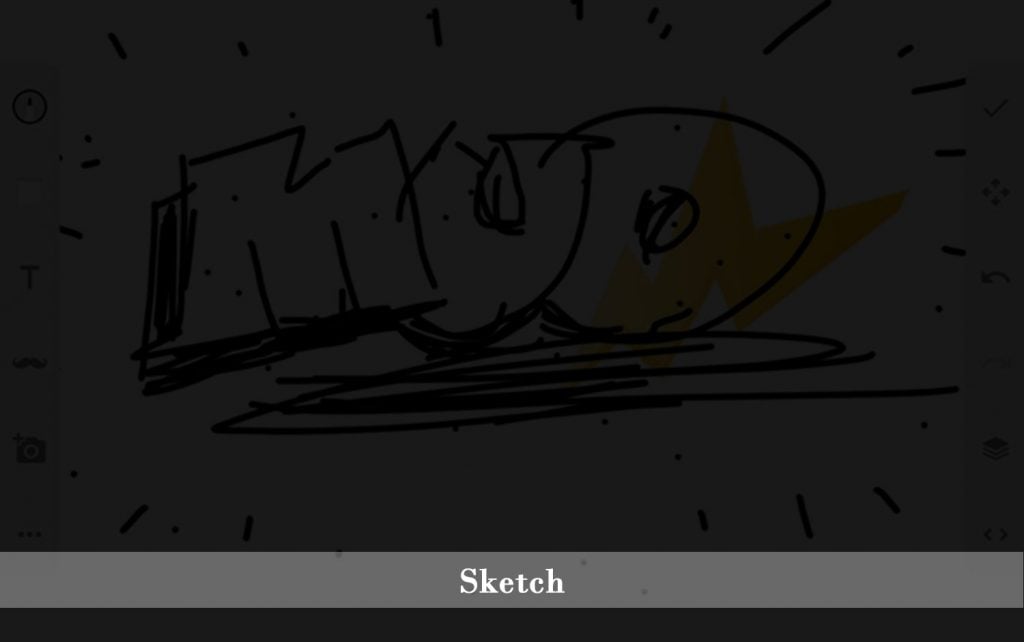
We all know Sony. A powerhouse of a company that delivers performance with its every product, you know this app will be good too when it comes from the house of Sony. Sony’s Sketch is quite the popular app for painting amongst many professionals.
Why Sony Sketch? – The unique feature of Sketch is the fact that it provides various PNG sticker images that you can incorporate into your drawing to give them a quirkier and more creative look. Also, Sketch also consists of beautiful background textures, layering capabilities, and so on.
Availability – Sony Sketch is currently available for Microsoft and Android.
14. DotPict
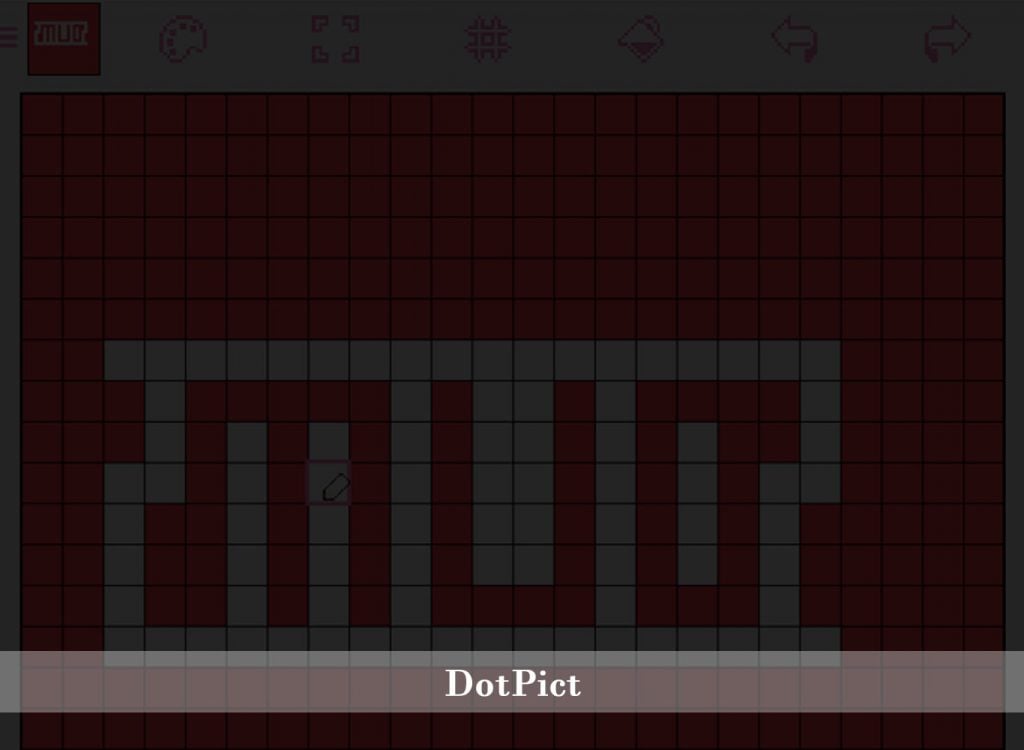
Are you bored with the same old free painting apps and software and want to try out something new? DotPict is right here to save your day from boredom! DotPict is a drawing app that is strange, to say the least, but is interesting and almost like a game. It is an 8-bit drawing application, and all you have to do is move your finger or stylus to create 8-bit shapes.
Why DotPict? – The only reason one would opt for this is to try out something different than the quintessential drawing app, and also, this app host a large color palette for customizing as well!
Availability – DotPict is a free app for Android or Windows.
15. Corel Painter
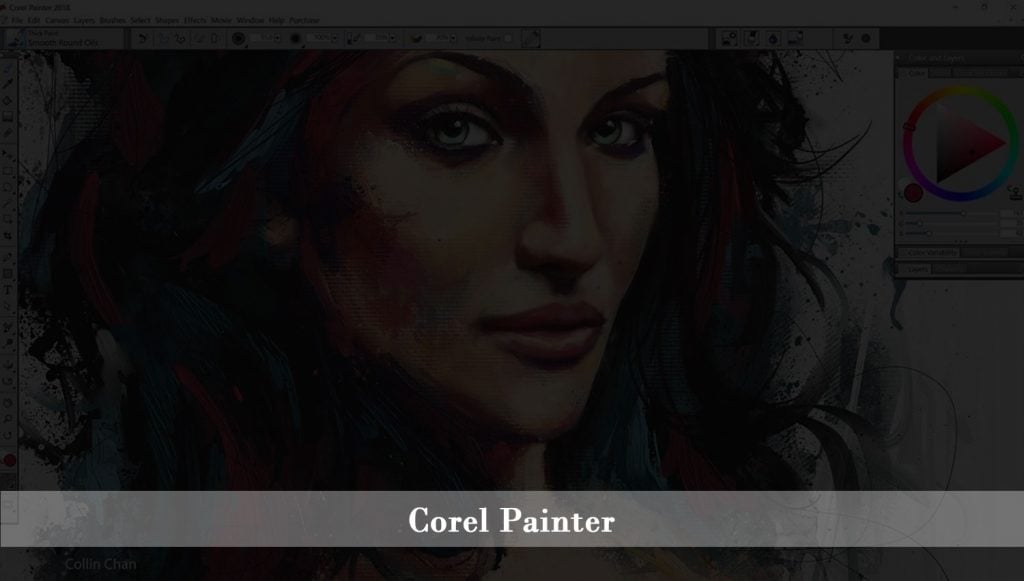
Corel Painter is an app made mostly for the professionals or highly-skilled artists who want to create breathtaking results from brushstrokes. Corel is mostly used by art designers, students, and professionals, and is a cross-platform app that uses thick paint which is maneuvered to create realistic sketches and drawings.
Why Corel Painter? – Apart from the array of brushes, custom brushes, and palettes, Corel Painter also supports third-party apps and hardware that makes it highly-preferred amongst people who like multi-tasking.
Availability – Corel Painter is available for both Microsoft and Mac OS, for approximately $400.
16. Rebelle 3

Rebelle 3 has quite the hype in the digital painting app world because it has been designed by an art expert himself, known as Peter Blaskovic. Deemed as a one of a kind software for painting, Rebelle 3 is mainly designed for creatives and professionals working on wet and dry media artwork, watercolor, and acrylic.
Why Rebelle 3? – Rebelle 3 is an extremely easy-to-use application where you can access various tools on the go. What makes Rebelle 3 a must-have for many is loads of customization options and wonderful features like tilting the canvas.
Availability – Rebelle 3 is available for both Microsoft and Mac OS, and though it costs $89.99, you can give it a go with a free trial.
17. Autodesk Sketchbook
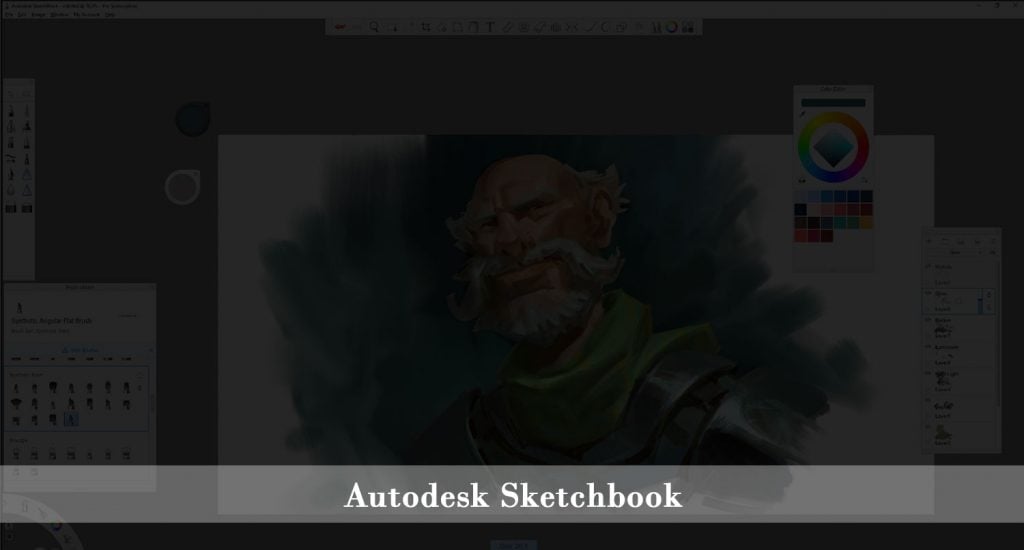
If you’re a creative professional, looking for that perfect app or software that will not only fulfill all your needs but bring out your creative skills, then Autodesk Sketchbook is the app for you. Built with a focus towards designers, architects, and concept artists, this app has all the tools to not an only sketch but also to create some stunning drawings.
Why Autodesk Sketchbook? – Autodesk Sketchbook comes with a beautiful minimal UI, including 140 pre-designed paintbrushes, which you can tweak as well! Another unique feature of this app is its ability to add infinite amount of layers, allowing you to get as creative as you can.
Availability – Autodesk Sketchbook is available for Mac OS, Windows, Android, and iOS.
18. Brushes Redux

Inevitably, paintbrushes are an integral part of the drawing, and when it comes to painting apps and software, paintbrushes often face an issue because we don’t often get the brush or stroke types as we’d like. If you’re one of those people who intricately select their brush styles, Brushes Redux is the app for you. As the name suggests, this is a drawing app that focuses mainly on the aspect of brushes.
Why Brushes Redux? – Brushes Redux has a plethora of brushes and all the features you’d want, but the best part is that they are some of the most responsive brushes, thanks to this app’s powerful engine, an open-GL engine. Due to this engine, the brushes are easy to use, and you can control almost all the aspects of it, simultaneously controlling how the strokes will appear, according to your taste.
Availability – Brushes Redux is available for Mac OS and iOS only.
19. Artweaver 6
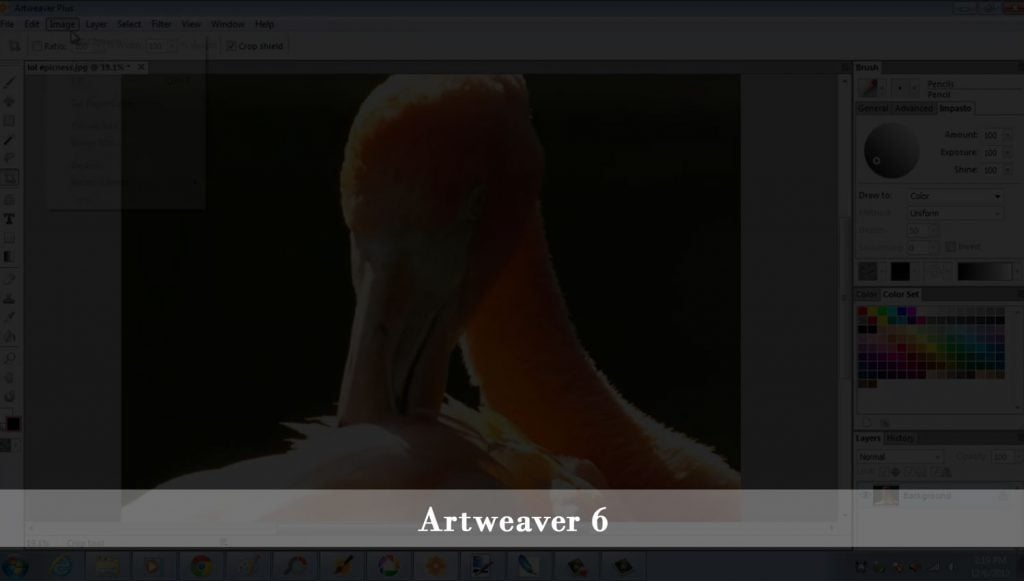
If you’re an old-school guy and stick to the adage “old is gold”, then Artweaver is the go-to painting app for you. The app is currently in its sixth edition but houses all the brilliant features and has remained as one of the oldest painting apps out there. Not only does it have all the regular features that you’ll need, but it also boasts of a simple UI, which makes it an easy-learning app for novices.
Why Artweaver 6? – Artweaver comes with some brilliant features that help it stand out amongst the veterans of the digital painting apps world. It boasts of a highly-configurable brush system as well as allowing users to work with their colleagues on the same document. Pretty impressive, right?
Availability – Artweaver 6 is currently only available for Windows.
20. GIMP

This app will come as a fresh breath of air for Linux users. There is very few best painting apps out there that are designed for Linux, and GIMP is one of them, probably the best one amongst the lot. Though GIMP is not at par with the many powerful apps designed for Windows as well as Mac OS, it still stands as the best painting software designed strictly for Linux users. All creative professionals who work on Linux devices have a copy of GIMP very often.
Why GIMP? – Though GIMP is not a good option for other users, if you’re a Linux user, GIMP is your best option. It still houses all the essentials that will help you do almost all work, from designing to sketching.
Availability – GIMP is available only on Linux.
21. Infinite Painter
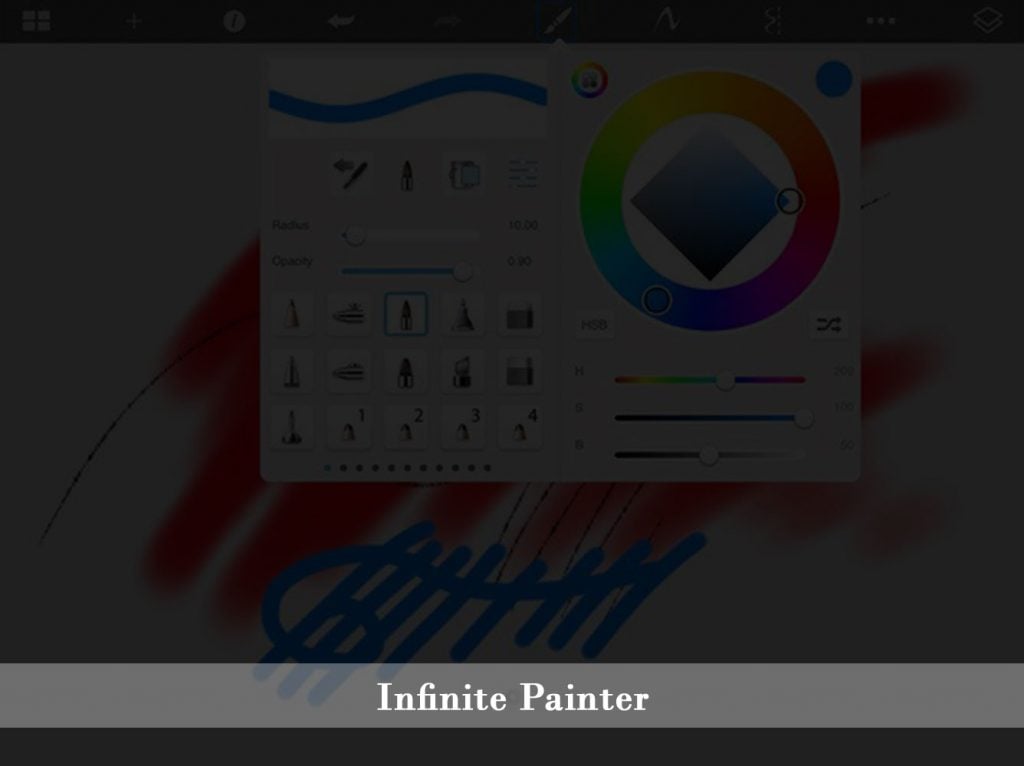
Yes, there are several painting apps available for Android, but few match the capabilities and results that are provided by Infinite Painter. Dubbed as the best painting app for Android, Infinite Painter is perfect if you want real results and outstanding pieces of art. It has almost all the tools you will need, and its smooth UI and visual appearance is just amazing to the eyes.
Why Infinite Painter? – The fact that it is the best painting app for Android is reason enough to make it an obvious choice for any user, be it for simple drawing or creating illustration works. Infinite Painter has everything to offer, along with super efficiency of brushes that help it stand out amongst the rest.
Availability – Infinite Painter is available for Android.
22. Marmoset Hexels 3

If you have already tried out all the available apps and want something new to spice things up, give Marmoset Hexels 3 a try, and I can assure you that you’ll be taken aback, in a good way! Marmoset is a voxel-based app for drawing and creates stunning Lego-like art that almost defies all expectations.
Why Marmoset Hexels 3? – Hexels is designed for the people who want to try a new approach to mobile painting, which is why it is unique in terms of usage and UI. Though it’ll take some time to adapt, once you get used to it, Hexels can help you create wonderful drawings, through a grid-based system.
Availability – Marmoset Hexels 3 is available for Mac OS and Windows.
23. Clip Studio Paint Pro
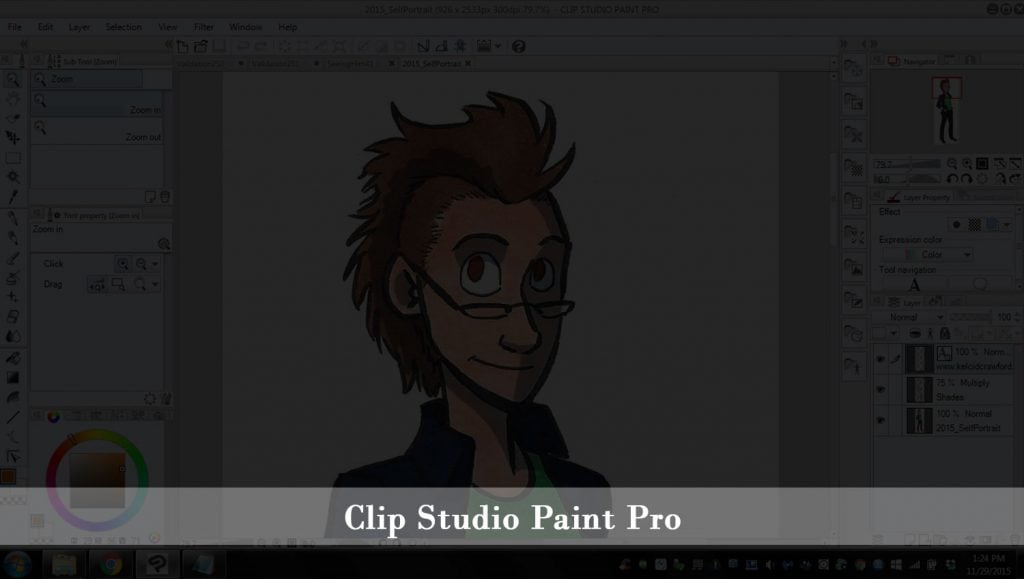
A struggle faced by many artists, especially those dealing with manga and other illustrations, is finding that perfect app that helps to create those intricate details that make an illustration stand out from others. Clip Studio Paint Pro is one app that solves this problem, an all-rounder app that is apt for drawings, sketches, illustrations, or comics, anything you’d like.
Why Clip Studio Paint Pro? – Clip Studio Paint Pro has all the essentials you’ll require, but on top of that, it also has a vast 3-D model as well as referencing support, that’ll allow you to import and convert images, and 3-D models as well, into lines that you can use in your drawings!
Availability – Clip Studio Paint Pro is available for Mac OS for $38.00 and Windows for $49.99.
24. ParticleShop
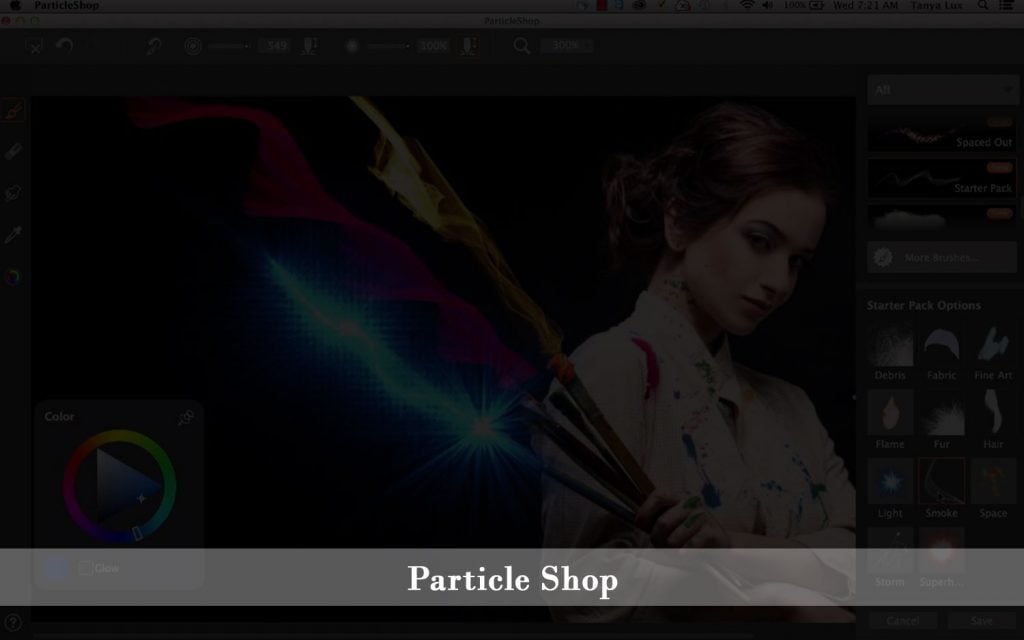
ParticleShop is another one of the many brilliant products launched by Corel. Drawing and painting are a matter of conceptions and preferences, and many of us often prefer heavier brush strokes, paint smears, speckles, and other delicate details in our art. ParticleShop claimed its fame by providing its users the freedom to apply such details in their art, making this app a great one from the house of Corel.
Why ParticleShop? – the 2018 edition of this app includes a wonderful feature called Dynamic Speckles that will help you make thicker and more pronounced strokes, adding more artistic beauty to your masterpiece. Another great feature of this app is its seamless compatibility with Adobe Photoshop, TechnicalSuite, Corel Paintshop Pro, CorelDRAW Graphics Suite, and Corel AfterShot Pro.
Availability – ParticleShop is available from Corel’s own website for $44.99 and is available for both Windows and Mac OS.
25. Microsoft Paint 3D

Who doesn’t know Microsoft Paint, right? Probably the very first application where we learned painting on a desktop, I’m sure a lot of us have several fond memories with Microsoft’s domestic painting app. However, with Windows 10, Microsoft re-introduced its digital painting app as a 3D painting app in 2018, which already shows that this is quite an interesting one. It’s just like its 2-D predecessor, but now with newer features and much smoother UI, packed with options and customizations.
Why Microsoft Paint 3D? – The very first reason to use this app is the fact that most of us already familiar with how Microsoft Paintworks, and what makes things more interesting, are the 3D features this app inhibits now. You can create 3D objects, cartoons, doodle in 3D, using various stickers, etc. Paint 3D also has cool features like Time Machine, where you can replay and watch your creation blossom in real-time.
Paint 3D Community – Microsoft is a company that looks after its consumers, and with this app, they’ve upped their game by introducing the Remix 3D Community, where you, along with other members, can interact, import, share, and edit various ideas and digital drawings. Fascinating!
Availability – Microsoft Paint 3D is available for Windows only.
26. Krita
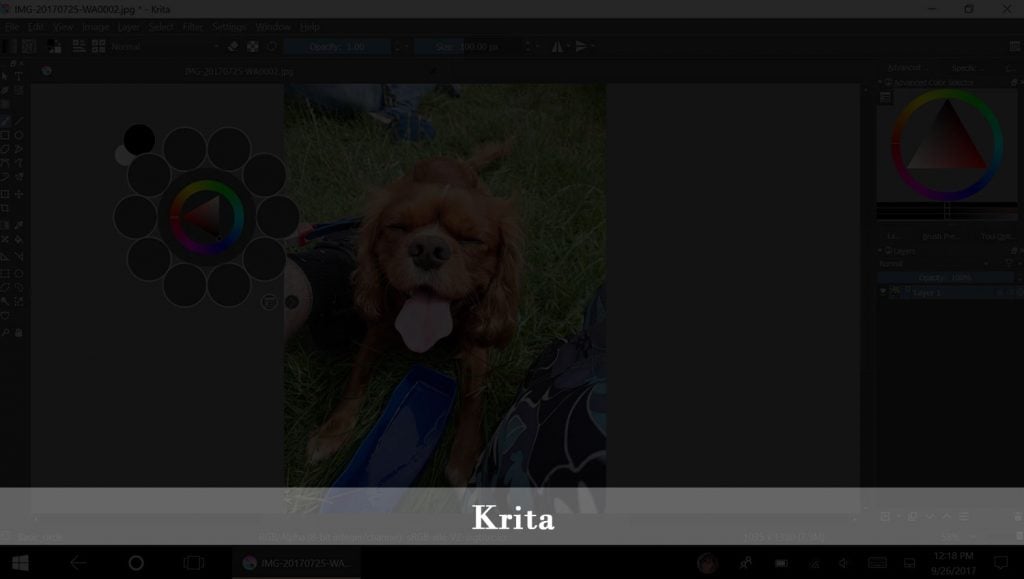
Krita is mainly a big-time success story for all the right reasons, and many professionals often end up using Krita for most of their creative work. Launched as a Kickstarter that claimed a lot of success, Krita is a painting app that offers high-quality software, that is not only professional but is also filled with a bunch of features that make it one of the best all-around apps on the market, even today.
Why Krita? – Apart from all the required tools it boasts of, Krita also has unique features like a selection tool that pops up when you click anywhere on the canvas, make it more convenient than browsing through several menus. Also, it has loads of high-end features like HDR support, transform tools, customizable brushes, panel templates, masks, and a lot more.
Availability – Krita is a free app that is available for both Windows and Mac OS.
27. Microsoft Fresh Paint

Kids, this one is for you! Microsoft Fresh Paint is an exciting painting app introduced by Microsoft, aiming mostly towards children. Let’s face it, we’re living in a generation where kids are often moving ahead of us, and painting on a PC is a great way for them to explore their artistic side as well as give wings to their creativity. Microsoft designed Fresh Paint for this purpose, and though this is aimed mostly at a younger demographic, people of all ages can try it out for just simple painting and drawing purposes.
Why Microsoft Fresh Paint? – Fresh Paint comes with a simple UI, but has a wonderful feeling of a realistic brush and paint, with its menu depicting a plastic palette of paint and brushes. It has wonderful and realistic blending effects along with the ability to simulate watercolors, dipping the brushes in water, and lots more.
Availability – Microsoft Fresh Paint is available for Windows only.
28. MyPaint
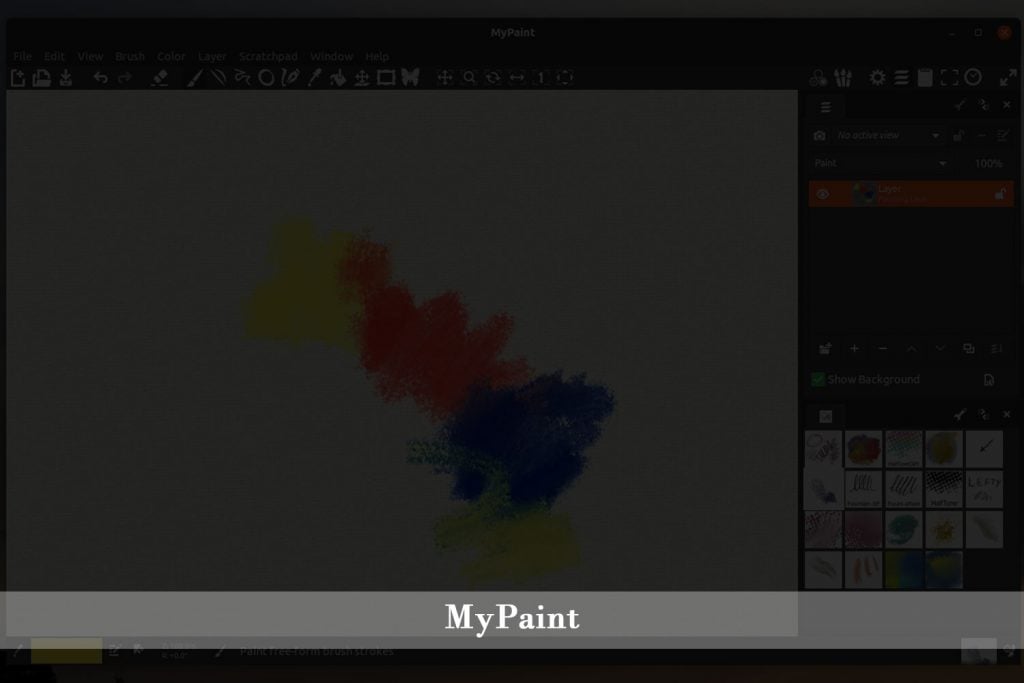
MyPaint is the software designed by artist Martin Renold, as a way to help users take matters into their own hands when it comes to digital painting and sketching. MyPaint is a open-sourcece software that many professional artists ustoto create excellent pieces of art. Mainly designed for graphic tablets, MyPaint can be used in PCs and other touchscreen devices as well. MyPaint has the background as a Linux app and thus works a little differently, but nevertheless, is very efficient.
Why MyPaint? – MyPaint has the usual customizable brushes, scratchpad for doodling and drawing, and is apt for illustrators, but a unique feature it possesses is allowing the users to download and install several additional brushes that have been tweaked and created by other users, thanks to its open-source nature. Pretty cool, right?
Availability – MyPaint is available to download in both Mac OS and Microsoft.
29. Fire Alpaca
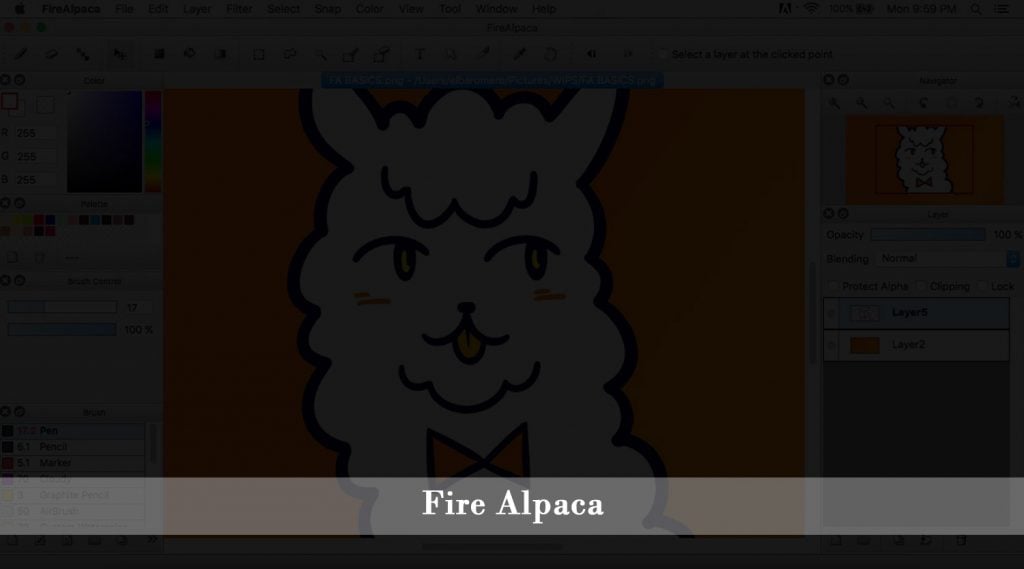
If cutting right to the chase without any confusion or flashy visuals is your cup of tea, then FireAlpaca is something you shouly try, for painting or drawing on your PC. Preferred by many artists, FireAlpaca is a painting app with a very simple UI without too many visual elements, thus putting your focus on the ultimate goal: painting. If you want an app that has many of the premium features but your goal is to just draw or sketch, FireAlpaca is the one for you.
Why FireAlpaca? – FireAlpaca has the usual features, mainly layers, brushes, paints, several editing tools and multiple image tabs. But, it also has a couple of exceptional features in it, like a built-in animation toolset, “Snap” feature that will help you create perspective grids, and also supports PSD file format.
Availability – FireAlpaca is available for both Mac OS and Windows.
30. MediBang Paint Pro
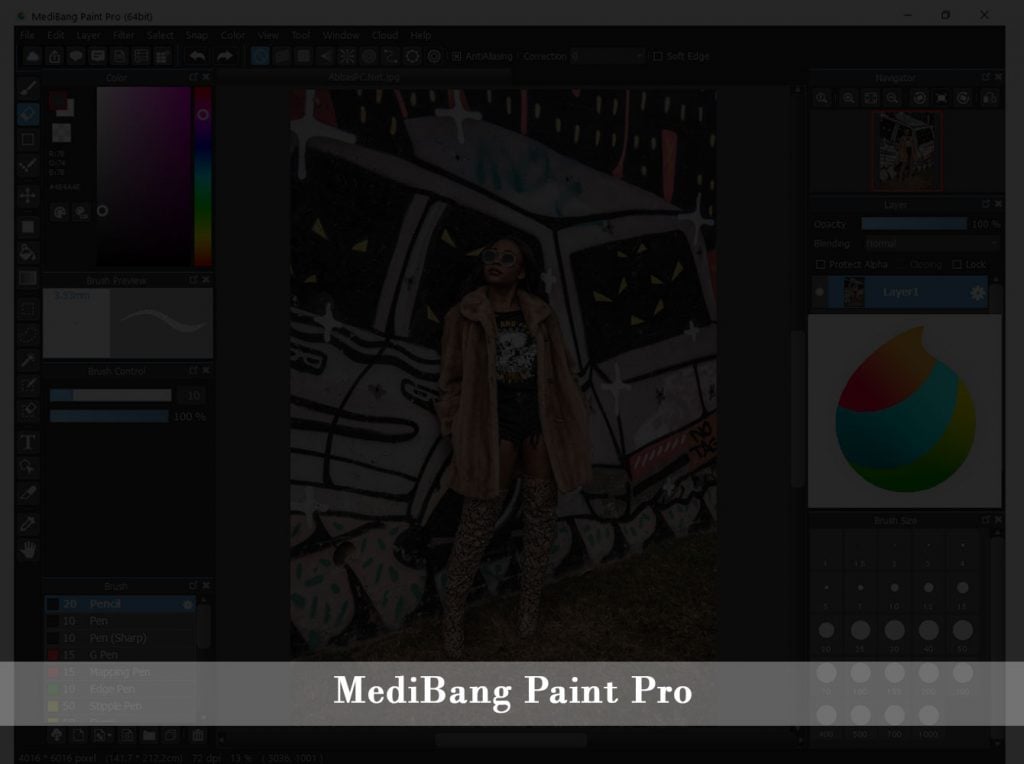
A lot of us prefer using various devices and simultaneously syncing our work across all these devices, for example, constructing or editing an article in MS Word through our laptops as well as our mobile phones. Why not do this while painting or drawing as well? While there are very few painting apps out there that facilitate this, MediBang Paint Pro is one of them. This app comes with ubiquity, which means that you can seamlessly transfer any art or sketch that you create between various devices and continue your work anywhere, anytime!
Why MediBang Paint Pro? – MediBang Paint Pro has an exceptionally brilliant brush workflow and a number of cloud tools, making it not only compatible with many devices, but also a much preferred app when it comes to users who prefer cross-platform working.
Availability – MediBang Paint Pro is available in Android, Windows, Mac OS, and iOS.
31. Tayasui Sketches
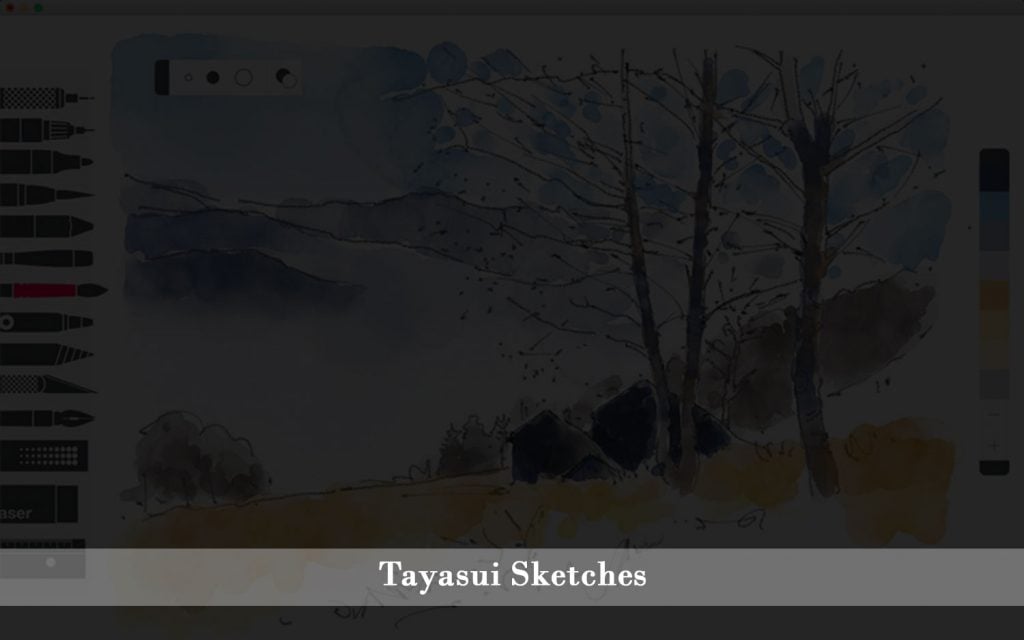
Tayasui Sketches is an app built to mainly please your eyes, and thus pays a lot of attention to details and other visual elements. While many don’t pay attention to app UI, there are people who often prefer an app over the others based on how much visually aesthetic it is. Tayasui Sketches left no stone unturned in this, ticking every box when it comes to beauty. It is one of the very few painting apps out there that provide a very realistic feel of drawing on a canvas, which was the sole aim of the developer. Be it simply doodling or taking hours to create a mesmerizing piece of art, Tayasui is built to enable you to truly bring out your inner painter.
Why Tayasui Sketches? – Tayasui Sketches comes jam-packed with features, more than you’ll ever need. It doesn’t hurt to have more, right? From acrylic brushes, pencil and stylus support, to stunning gradient options, colorful patterns, unlimited layers support, and watercolor brushes, this app has everything that almost bridges the gap between digital painting and painting on paper. Hands down, one of the best!
Sketches Community – Tayasui also has a “Sketches” Community where thousands of users share their unique sketches regularly, which means that not only can you share your own work, but get inspired by others as well.
Availability – Tayasui Sketches is currently available for Android and iOS.
32. Ibis Paint
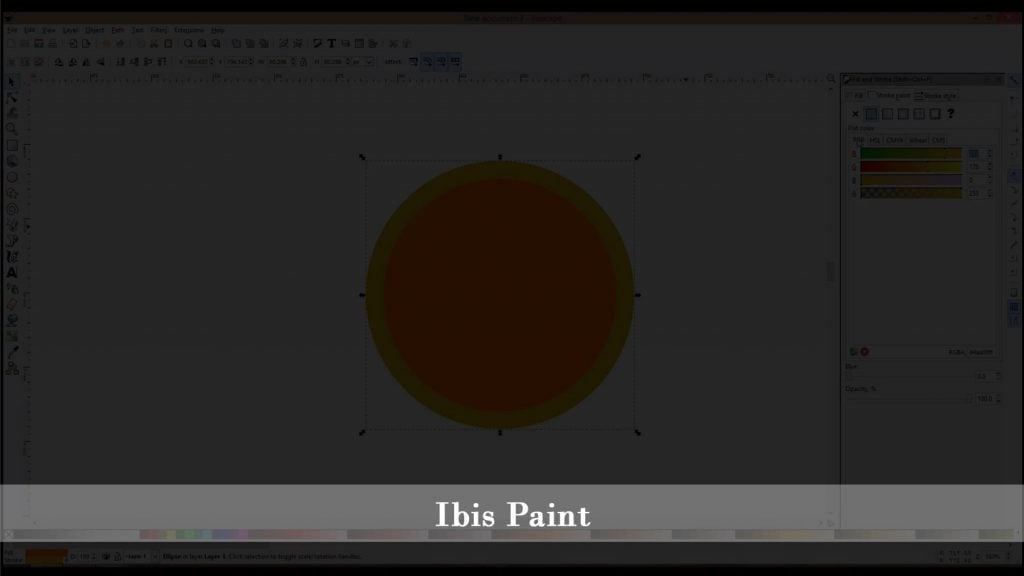
If painting is more up your alley, Ibis Paint is definitely worth a try. This app was made strictly focusing on painters and giving them as good an experience as possible. Ibis Paint has a plethora of brushes to choose from, over 140 in fact, that include felt tip pens, dip pens, and realistic paint brushes. It also supports styluses, so you can get an even more realistic feel of painting.
Why Ibis Paint? – Ibis Paint not only boasts of a vast number of brushes, but also of cool features like how you can record yourself painting so that you can see the entire process unfold later on. It also has layer support and features for manga drawing as well!
Availability – Ibis Paint has a free trial version and you can purchase the full app for $4.99 from the Play Store. It is only available for Android.
33. Inkscape
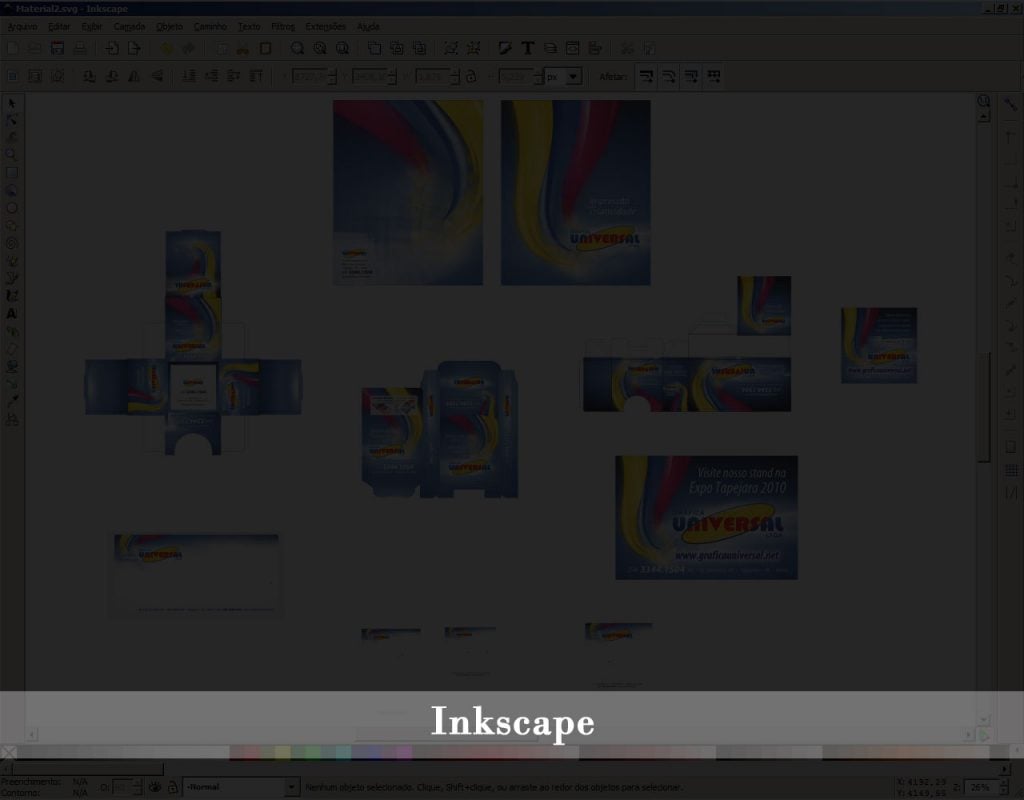
When it comes to vector-based drawing software, Inkscape is probably at the top of the game, when it comes to user preference. It launched in 2003 and is still said to be in a preview phase, but it is widely used by artists. Inkscape is basically a free alternative to Adobe Illustrator with all the tools and tricks you’ll require.
Why Inkscape? – Inkscape in open-source software, which means that there’s an extensive community that can help you in any problem, and Inkscape also has all the tools a digital artist will ever need.
Availability – Inkscape is available for both Windows and Mac OS.
34. VECTR
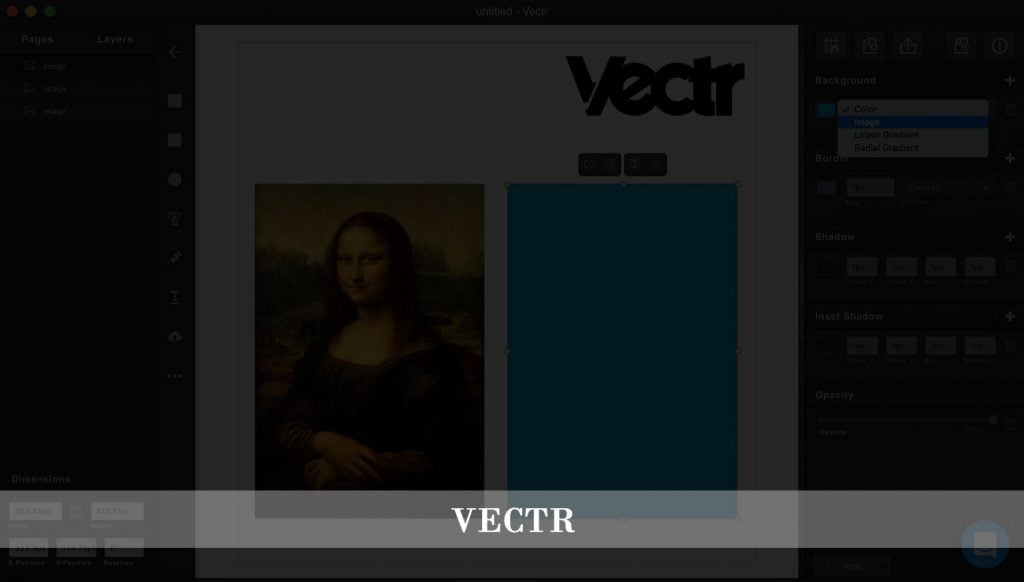
VECTR is yet another brilliant vector-based software that many professionals use, mainly because its well arranged crisp UI, where you have the layer stack on your left, the main canvas right in front, and all the settings for each object on your right. The design is simple and avoids all the hullabaloo to give the user a visually appealing look.
Why VECTR? – VECTR is mainly preferred because it has built-in lessons about various topics like paths, filters, gradients, etc., making things easier for the novices. VECTR is mainly used to design typographic logos, business cards, posters, etc.
Availability – VECTR is available for Windows and Mac OS, or can be used online for free as well.
35. Leonardo
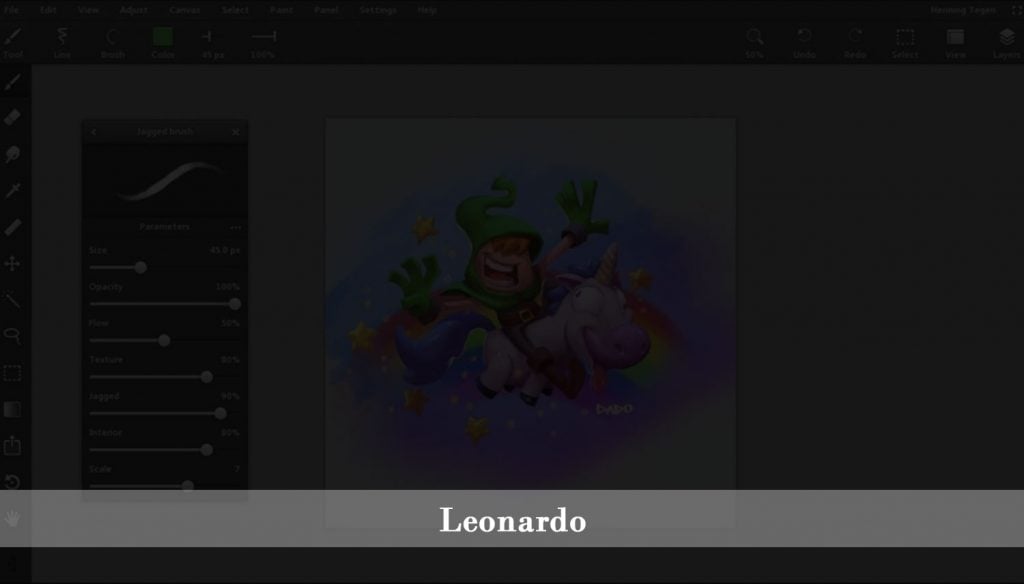
Leonardo is another drawing app which is still in its beta phase but is quite promising when it comes to features and usage. It is mainly built for tablets but can be used in mobile phones as well. Leonardo boasts of an amazing brush engine as well as several power-packed features that make it worth a try.
Why Leonardo? – Though this app is still in its beta phase, Leonardo still boasts of many drool-worthy features like an infinite canvas, mesmerizing brushes, several perspective tools , and a blazing fast UI that is just butter smooth, even in the beta phase.
Availability – Leonardo is available to download for Windows.
36. LayerPaint HD
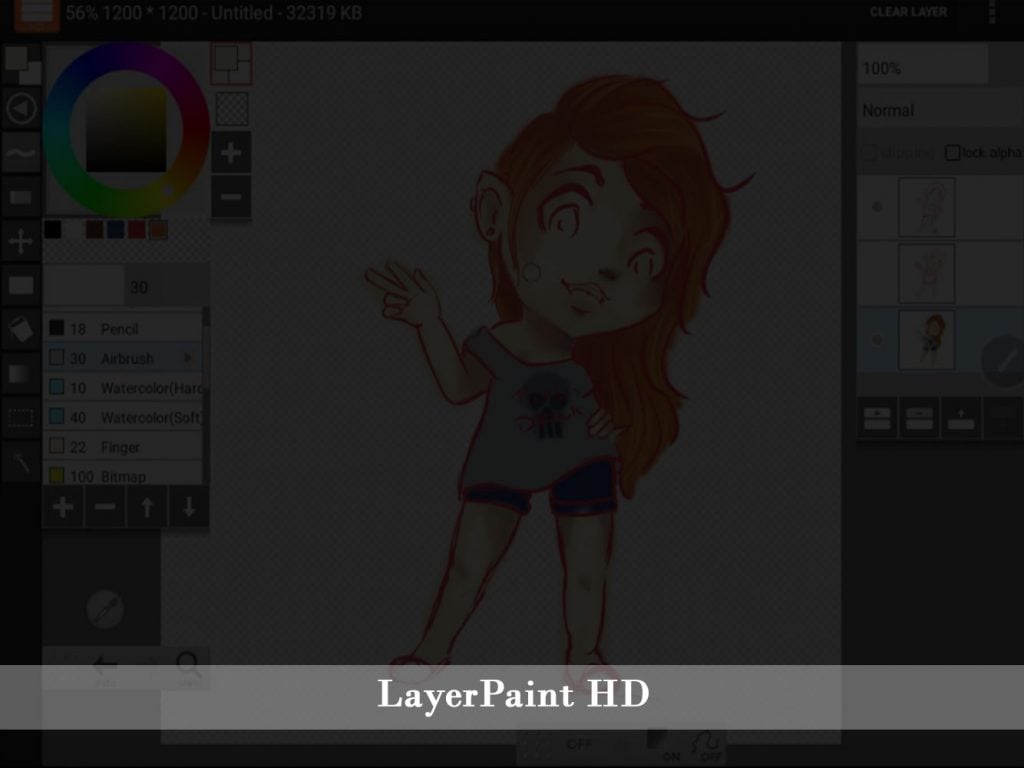
If you’re an Android user, you know the struggle of finding apps that are all-rounders, built to fit into all your needs. LayerPaint HD is one of the few drawing apps available in the Google Play Store, that is very comprehensive and works perfectly with tablets. It has a bunch of features along with all the essentials to help you either just doodle or make some serious sketches.
Why LayerPaint HD? – LayerPaint HD is a jam-packed app that has features like PSD support, layer mode, pen pressure support for styluses, as well as keyboard shortcut support.
Availability – LayerPaint HD is available for Android only.
37. Blender

Blender is quite the unique app amongst the various freeware available out there, and it is highly-preferred by many professionals, specially adding 3D effects to various images while working on graphic tablets. Blender was developed by Blender Foundation and for all graphic tablet users, this is probably one of the best drawing apps and is mainly used for the many features it offers.
Why Blender? – Blender is mainly preferred because of some very cool features it offers like rigging, rendering, shading, solids modeling, character modeling, and real time 3D. It is also preferred widely because it fully supports Walcom tablets and all its versions.
Availability – Blender is available for Linux, Mac OS, and Windows.
38. Mudbox
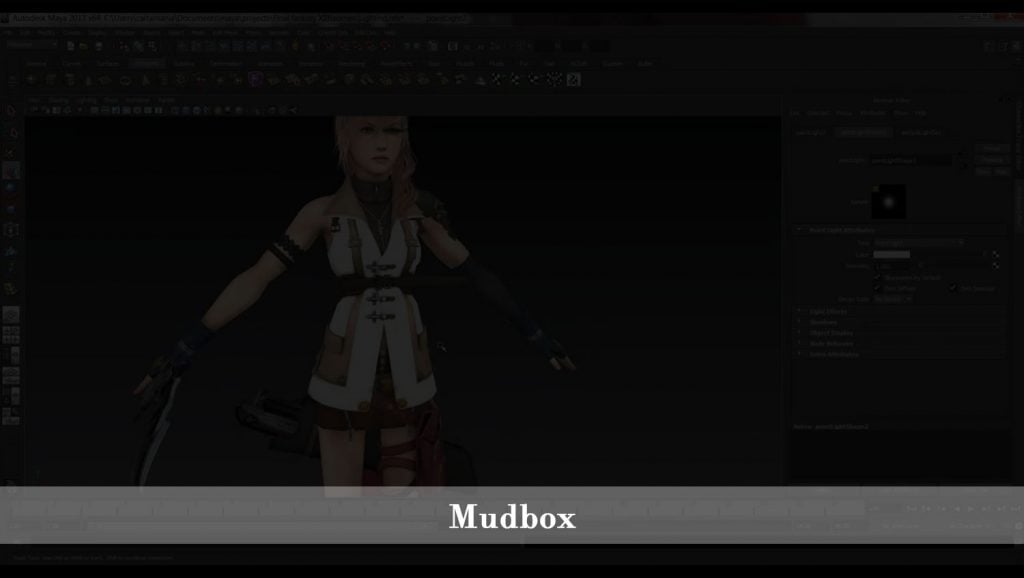
Graphic designing professionals often have to work on 3D models and drawings in order to create realistic scenes and images, and that’s why they often seek powerful apps or software that mainly deal with making 3D drawings and edits. Mudbox is one of those apps that are built for this purpose. Not only does it have all the brushes for proper drawing and sketching, it also has various features to help in 3D drawing.
Why Mudbox? – Mudbox is packed with features for incorporating 3D effects to drawings, like painting directly onto 3D models, texture baking, retopology tools, and a professional digital sculpting toolset.
Availability – Mudbox is available for Linux, Mac OS, and Windows.
39. Paint Tool SAI

Paint Tool SAI is a very simple painting program with not so simple features to offer. After being launched in 2008, Paint Tool SAI was welcomed with a lot of popularity as it offered a newer, more unique interface with powerful brush stroke abilities. Though it has not had many updates over the years, it has aged well like fine wine and is globally preferred by several manga and anime artists.
Why Paint Tool SAI? – Paint Tool SAI has a minimal learning curve, which means that beginners have nothing to worry about. It has a bunch of paintbrushes to choose from, and you can even use the pencil brush to achieve realistic sketches. Paint Tool SAI is quite the popular choice amongst the Japanese community of artists and designers.
Availability – Paint Tool SAI is available for Windows only.
40. Mischief
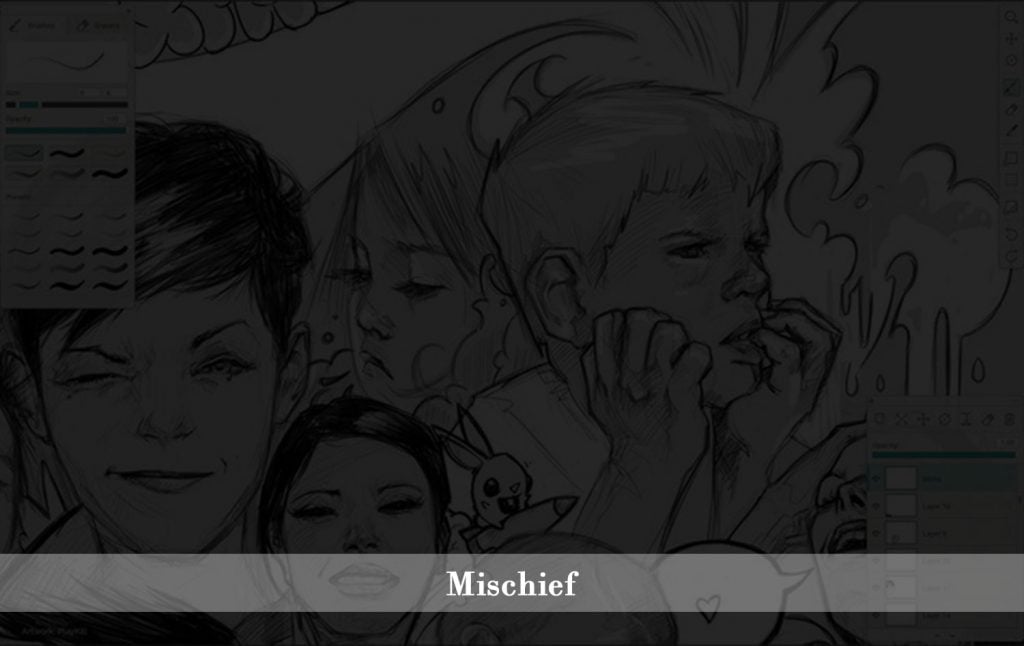
Mischief is yet another digital drawing app that is beloved by many, thanks to its many features, especially the digital brushes that help in creating visually stunning pieces of art. Mischief is used by many professionals who work mainly on drawing human figures, as the digital brushes are perfect for the job.
Why Mischief? – Mischief comes with a lot of features, some of which are only available in the full version, but the free version is also more than just usable. However, a very cool feature of using this app is the fact that it has its own online gallery and several Tumblr pages dedicated to it.
Availabilty – Mischief is available for Mac OS and Windows, and the full version is $25.
41. Painter
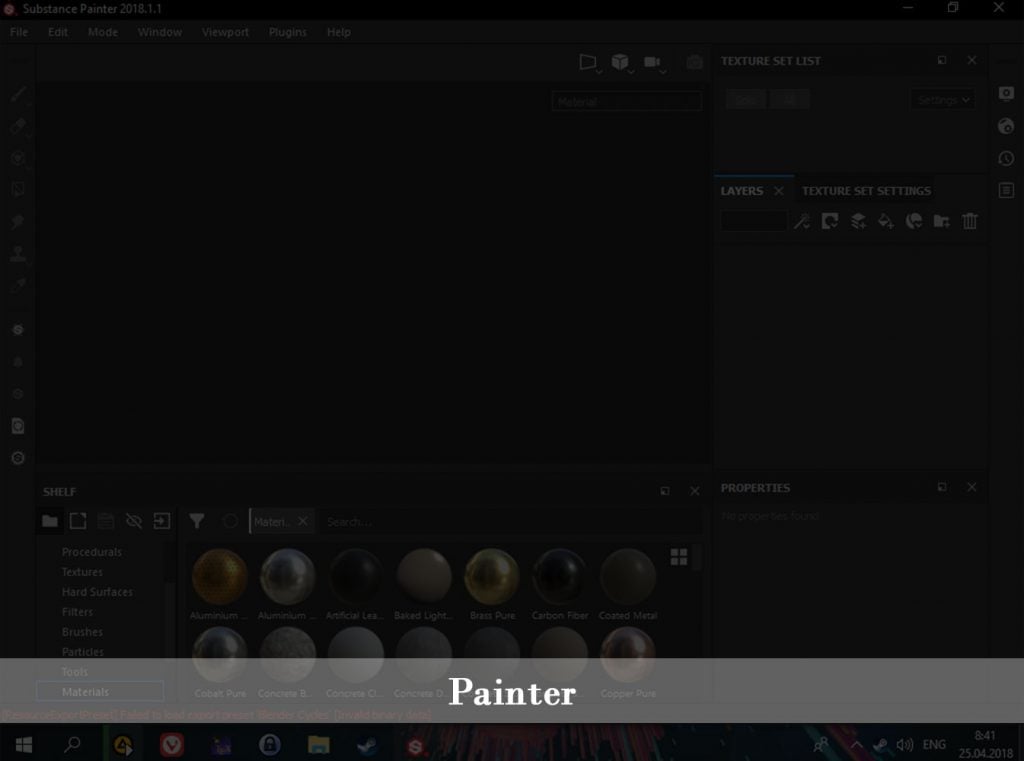
If you’re looking for a painting app with a modern approach but still houses the good old school features, Painter is the one for you. This is a drawing app that packs quite the punch and manages to look good while doing so. It has all the bare essentials as well as quirky little tools to help you doodle and draw, and also has a clean UI and plenty of options to choose from.
Why Painter? – Painter comes with loads of great features like a fast user interface, newer patterns pens, enhanced palette for color selection, and also mimics traditional mediums, as it allows users to choose a medium, such as, marker, charcoal, graphite, etc.
Availability – Painter is available for Mac OS X and Windows 10 only.
42. Black Ink
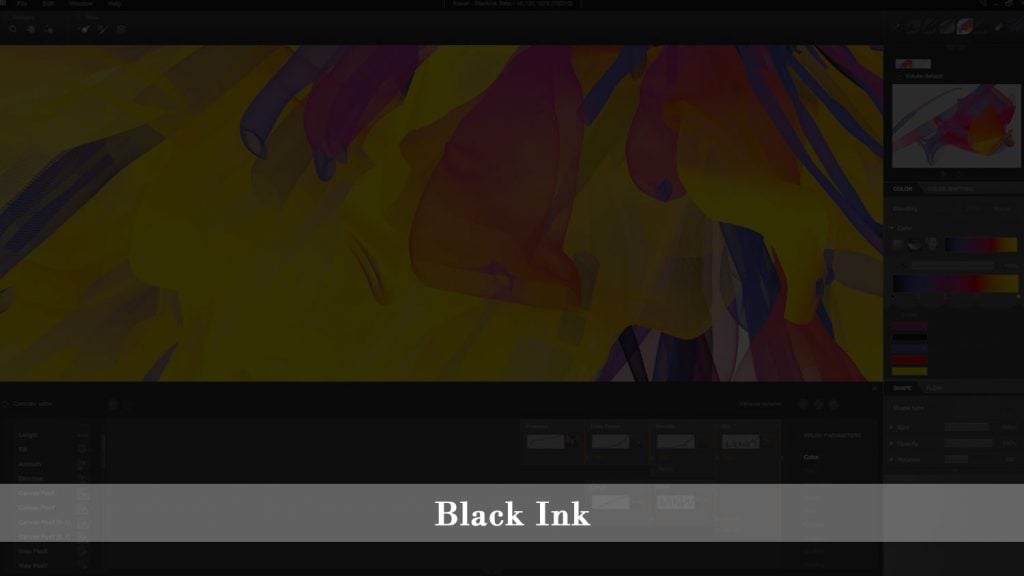
For all you advanced users out there, who want to stretch the possibilities of using painting apps and software, Black Ink is a must try. “Advanced Digital Painting”, as the app’s tagline reads, Black Ink is a powerful app that has loads of new features and focus on breaking the norms of digital painting to give you a newer experience.
Why Black Ink? – Black Ink is filled with features like unlimited brush customizations, a controller system that allows users to explore newer brush creations, and the custom brushes can be shared with the community, thus leading to everyone enjoying a plethora of brushes to choose from!
Availability – Black Ink is available for Windows and Mac OS.
43. iPastels

iPastels is a great app that is like a breath of fresh air from the quintessential painting apps and software out there. It focuses on coloring with pastel colors, which I guess we all loved as kids, and has a number of color and pastel options to choose from.
Why iPastels? – iPad users can really enjoy this app, especially with the Apple Pencil, that can almost mimic the feel of using a real pastel to create drawings. The app is quite simple to use and and can be just what you need to try out something new!
Availability – iPastels is available for iOS only.
44. Procreate
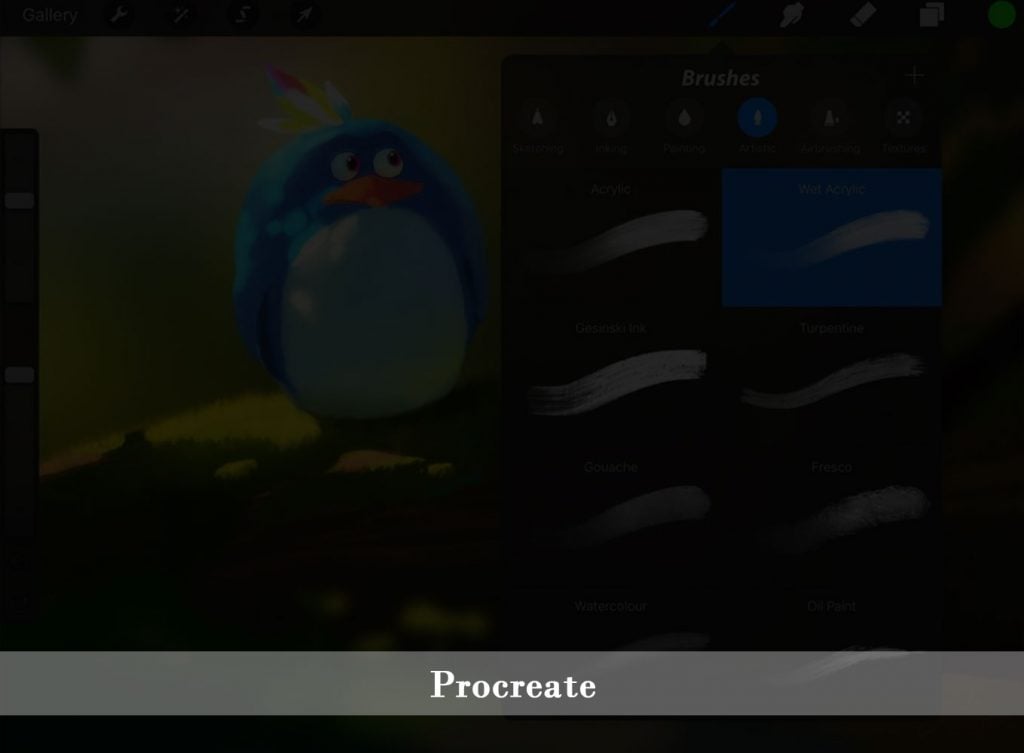
If you’re looking for an app that performs nothing short of professional qualities but has a decent price tag as well, there’s nothing out there that can match the capabilities of Procreate. Apple’s domestic product, Procreate converts your iPad into a multi-purpose art studio and offers unmatched color clarity.
Why Procreate? – Procreate is loaded with powerful features like an ultra-responsive stylus control, sharp color palettes, and highly-customizable brushes. Along with all this, Procreate also can import fonts for typography, and also has its own dedicated Instagram page where you can keep up with all that’s going on, out and about, in Procreate.
Availability – Procreate is available in iOS for $9.99.
45. ArtStudio Lite
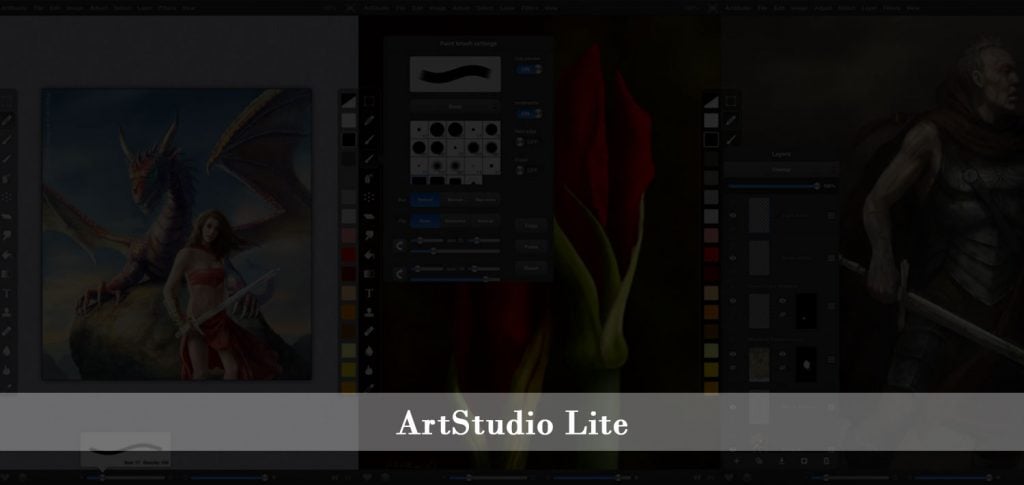
ArtStudio Lite claims to be the most comprehensive painting app that is available in the App Store, and that’s not just a whimsical claim. ArtStudio is the perfect app for users, especially those, who likes to draw and paint on the go, on their iPads and iPhones. Hosting a variety of tools and features like smudge, heal, paint fill, dodge/burn, ArtStudio Lite is a powerhouse.
Why ArtStudio Lite? – ArtStudio Lite has over 150 paint brushes (both wet and dry, yes!), customizable settings for brushstroke sizes, as well as geometric shapes to add to your sketches. Though it’s not as fancy as Photoshop, it is simple and perfect for beginners of digital art.
Availability – ArtStudio Lite Lite is available for iOS only.
46. Photoshop Sketch
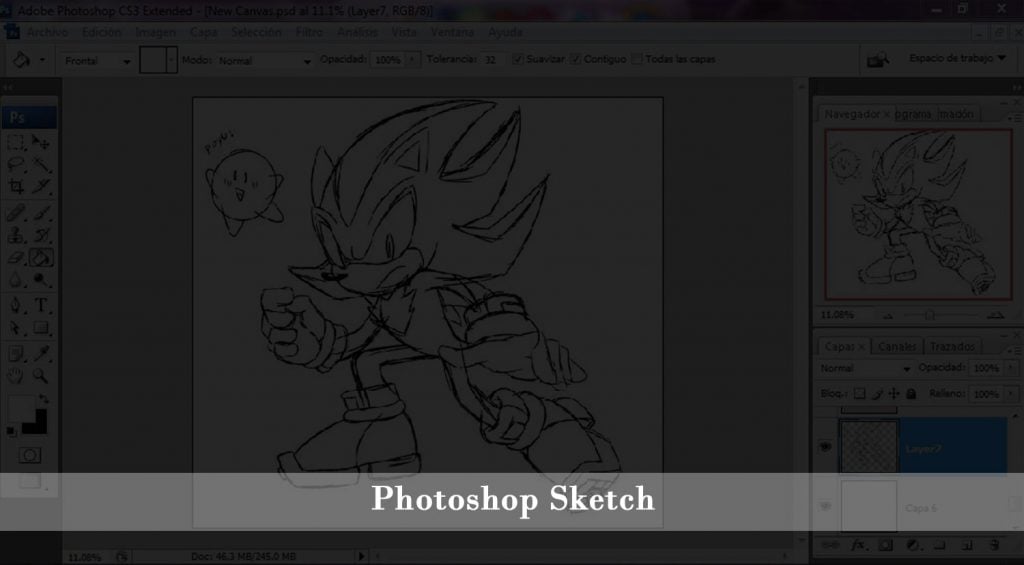
For all iOS and Android users out there, Photoshop Sketch is probably one of the best, if not the best, free art app out there. As we all know, most of the great painting apps are often paid and sometimes, unaffordable. But Photoshop Sketch is free and packs quite the punch. A vast range of extensive brushes, erasers, and pencils, mixed with the similar look and power of Photoshop, this app is probably the best alternative that is free to download.
Why Photoshop Sketch? – Photoshop Sketch, along with its extensive toolsets, also has PSD support and allows users to import brushes as well as to save digital pieces of art and upload them to Adobe Illustrator CC or Photoshop CC as a layered PSD file.
Availability – Photoshop Sketch is available for iOS and Android.
47. Assembly
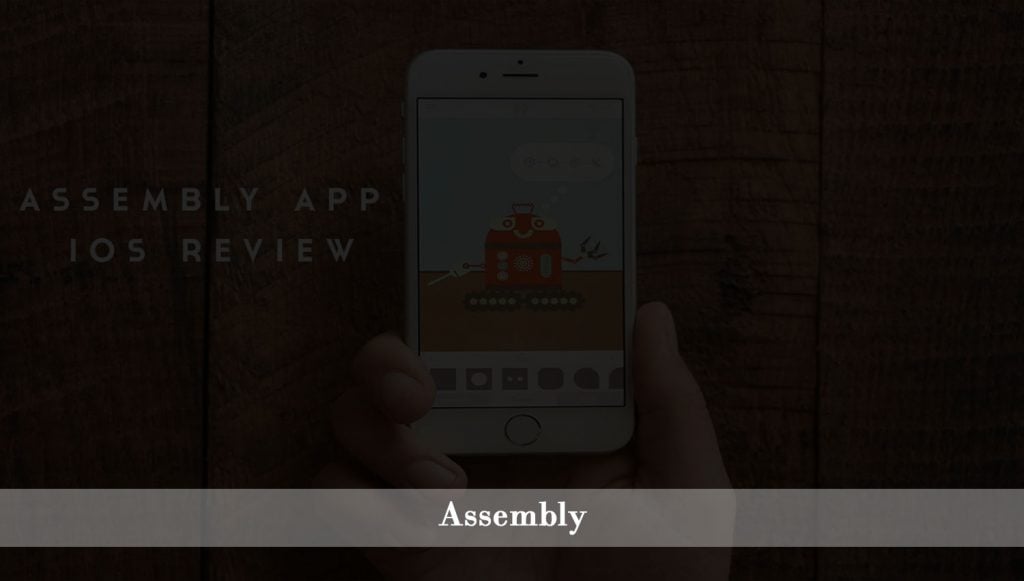
Assembly is a very high-quality app, made strictly for iPad Pro users, and though you can doodle and draw in it, Assembly was mainly created for logo and icon designers, giving them a uniform platform to stick to create beautiful logos and icons.
Why Assembly? – Assembly is a great for professionals who are looking to enhance the brand identity of a company, as this app can help them to come up with beautiful and impactful logos, with ease. Assembly has a building-block approach and houses all the necessary tools to construct icons and logos of any shape and size as your mind imagines.
Availability – Assembly is available for iOS only.
48. Graphic

A lot of us are often on the go and prefer to do our work on our phones itself, right? Well, this often presents a problem for digital painters, as well as those who draw vector art, as very often, the subsequent apps don’t offer mobile support. Well, Graphic is an exception to this, as it is available for iPhones, and is a lightweight and a powerful app at the same time, designed mainly for creating vector art.
Why Graphic? – Graphic comes with all the features and essentials required to create vector art, but the best part is the fact that it works seamlessly across all Mac and iOS devices, allowing you to work on the go.
Availability – Graphic is available for Mac OS and iOS devices at the pricetag of $40.
49. Art Set
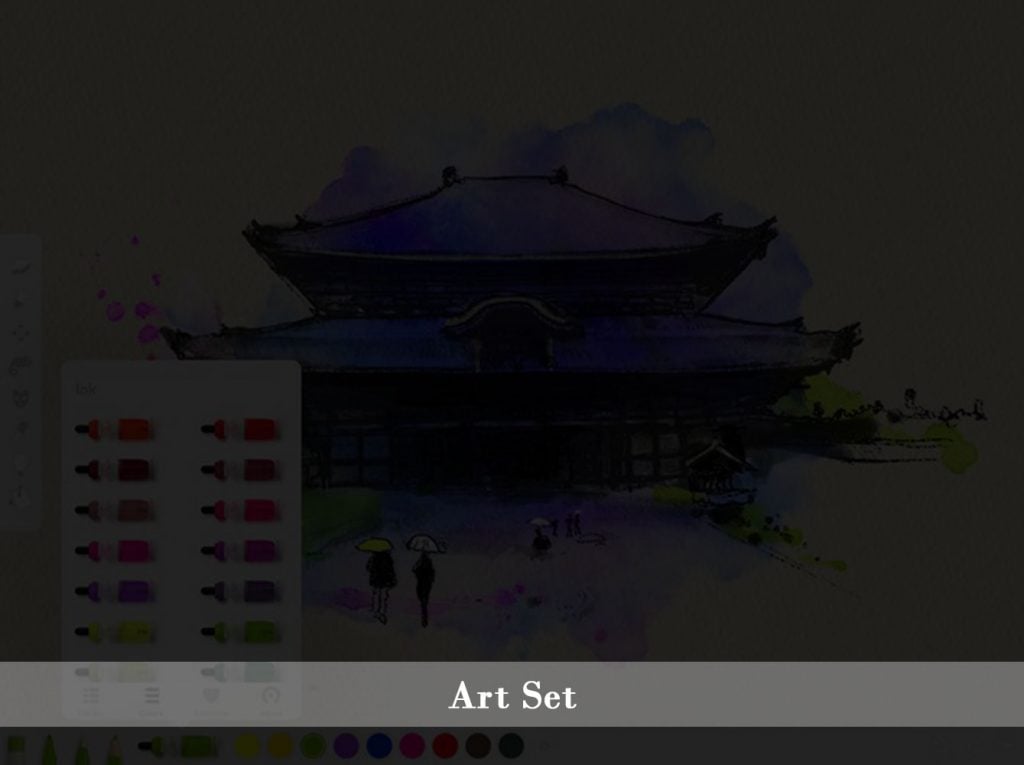
When it comes to digital painting softwares, there are usually two types of users, firstly, those who love apps that are bloated with features and options, and secondly, those who like to keep things simple and minimal. If you’re one of the latter, Art Set is the app for you. With a minimal UI and all the bare essentials, this app is perfect to help the user paint simply without any hustle or bustle.
Why Art Set? – Art Set offers a budget-friendly option for users who are on the go, and with a lightweight internal, this app is easy to use and all features are extremely responsive. This app is best for people who are down to paint without going through complex extra features, just to sketch or draw.
Availability – Art Set is available for iOS only.
50. Concepts
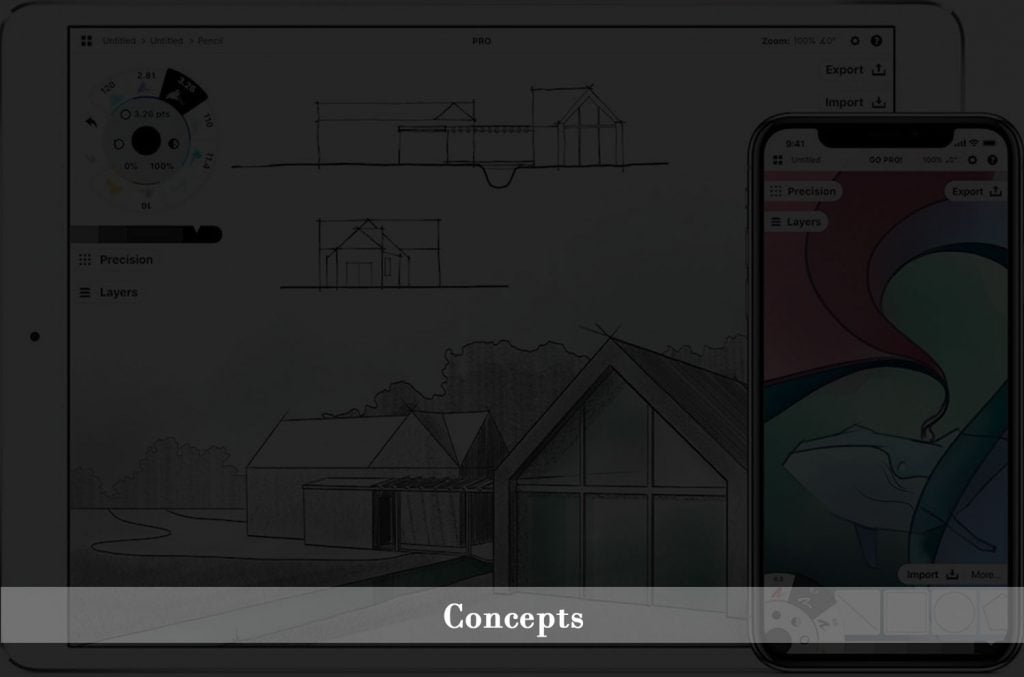
Concepts is an app that is highly preferred by design professionals, especially architects and designers, who literally create concepts of buildings and so forth. Concepts has all the tools to not just sketch, but to create scribbles, rough mockup drawings, as well as drawings of finished designs.
Why Concepts? – Concepts is a great tool for people who want to communicate with clients and show them ideas and concepts through drawings and sketches. Concepts offers several precision features and vector art that can help in this.
Availability – Concepts is available for Android and iOS.
51. Comic Draw
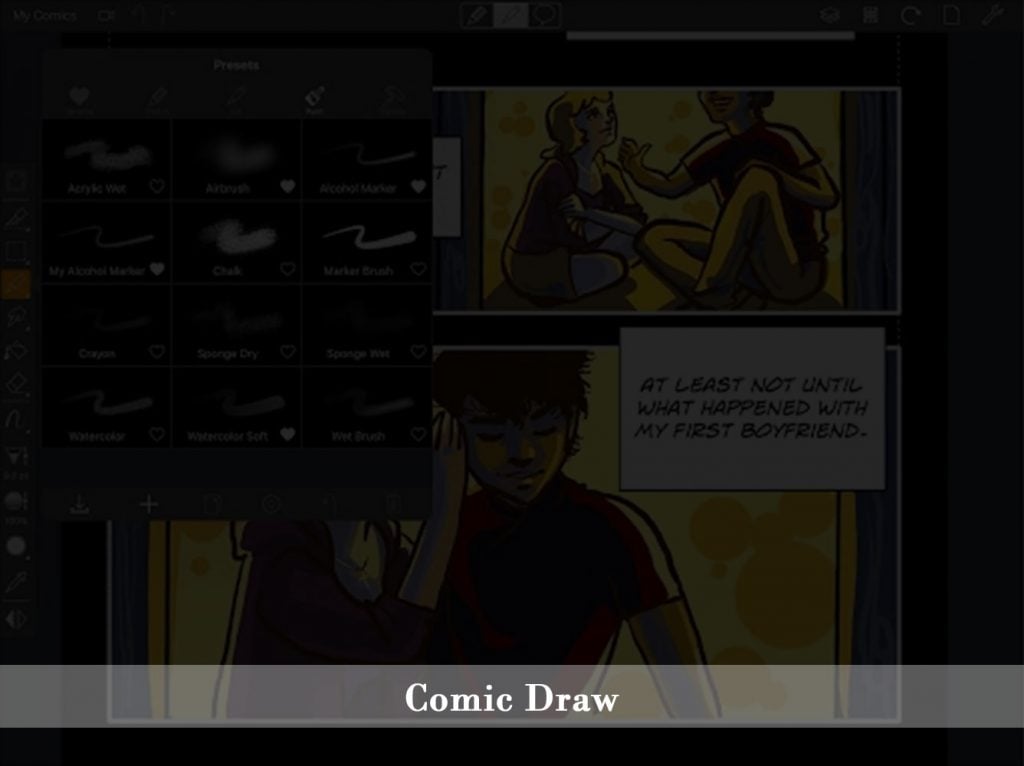
Comic Draw is a drawing, or rather, a sketching app that mainly focuses on artists who illustrate and draw comics. While other painting apps are available too, not all apps have all the tools that are meant mainly for comic sketches, as those are somewhat different. Comic Draw is a very straightforward app that comes with all the tools that not only a beginner, but a professional comic artist can appreciate as well.
Why Comic Draw? – Comic Draw comes bundled with features like a panel layout functionality, vast painting options, sketch capability for rough pencils, lettering aids to incorporate in the comics, and many more.
Availability – Comic Draw is available for Android for $14.99.
52. Astropad Studio
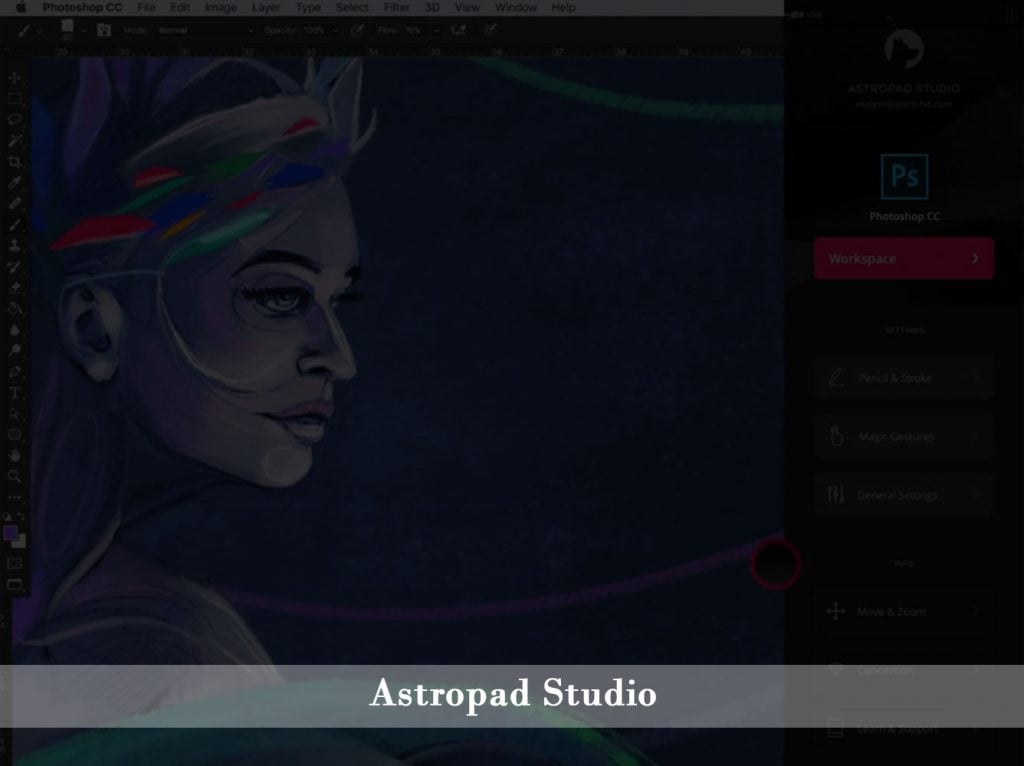
Astropad, as soon as it came out, became an instant hit as it converted an iPad into a full-fledged video graphics tablet for Mac, with tons of built-in features and toggles. All these made it the perfect partner for users who work on Adobe Photoshop or something similar.
Why Astropad Studio? – With the launch of Astropad Studio, Astropad has upped its game by aiming towards graphics professionals who work with iPad Pro and Apple Pencil. Astropad Studio works with USB or Wi-Fi connections and has an improved responsiveness and loads of gesture controls, features, and toggles like onscreen keyboard while working. A costly option, this app makes the price tag worth it.
Availability – Astropad Studio is available for iOS only, at $11.00 a month or $79.99 a year.
53. Pixaki
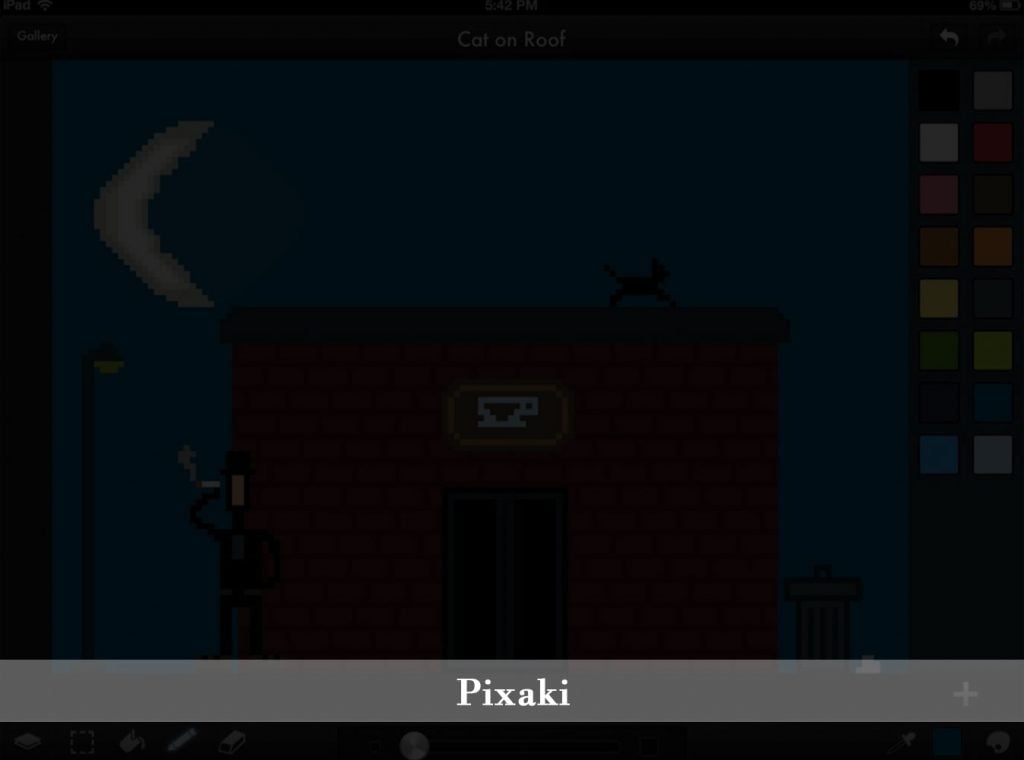
Pixaki is a pixel drawing app that was developed by Rizer and is extensively used in almost everything, from computer games to retro art. Pixel art is not something we’re unfamiliar with, because we have seen it in several cartoon movies, and especially cartoon games in our PCs. Pixaki almost converts an iPad into a pixel art studio, and comes with a bunch of features.
Why Pixaki? – Pixel art drawing requires certain tools and Pixaki comes loaded with features like palette, drawing, selection, shape, and other tools, along with the option to allow users to import photos as layers and draw on them as well! Images can also be exported in several formats like PNGs, GIFs, and PSDs.
Availability – Pixaki is available for iOS only.
54. Aseprite
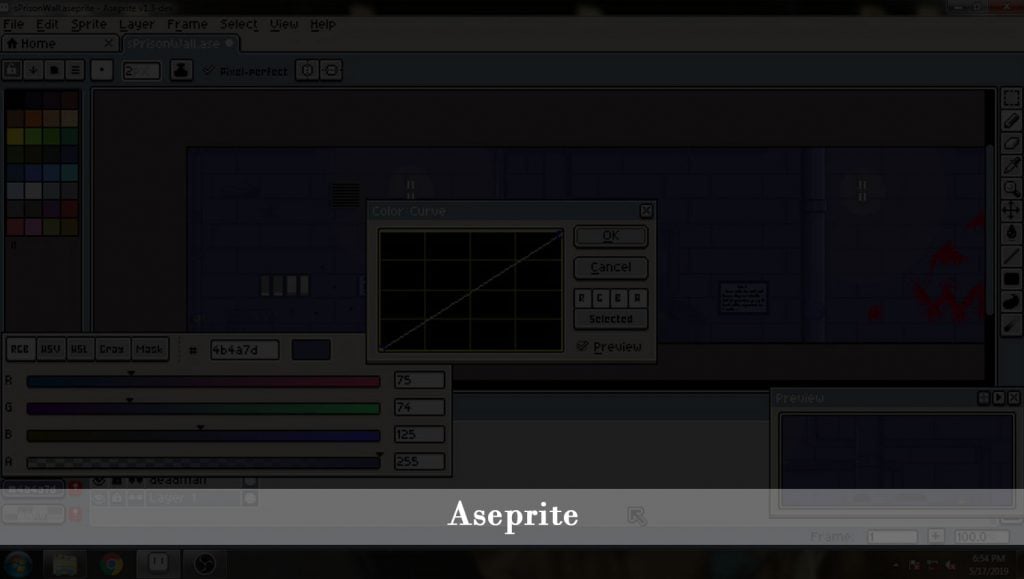
Coming to pixel art programs, there are very few that can compete with the affordability and performance of Aseprite. As the name suggests, it is mainly an app for sprite animation, something that very few pixel art programs offer.
Why Aseprite? – Aseprite has some exceptional features that help it stand out, like Pixel Perfect, where the problem of rounded edges is solved while working with pixels, and Ghosting of Frames, through which high quality sprite sheets can be created.
Availability – Aseprite is available for Android and Windows.
55. ZBrush
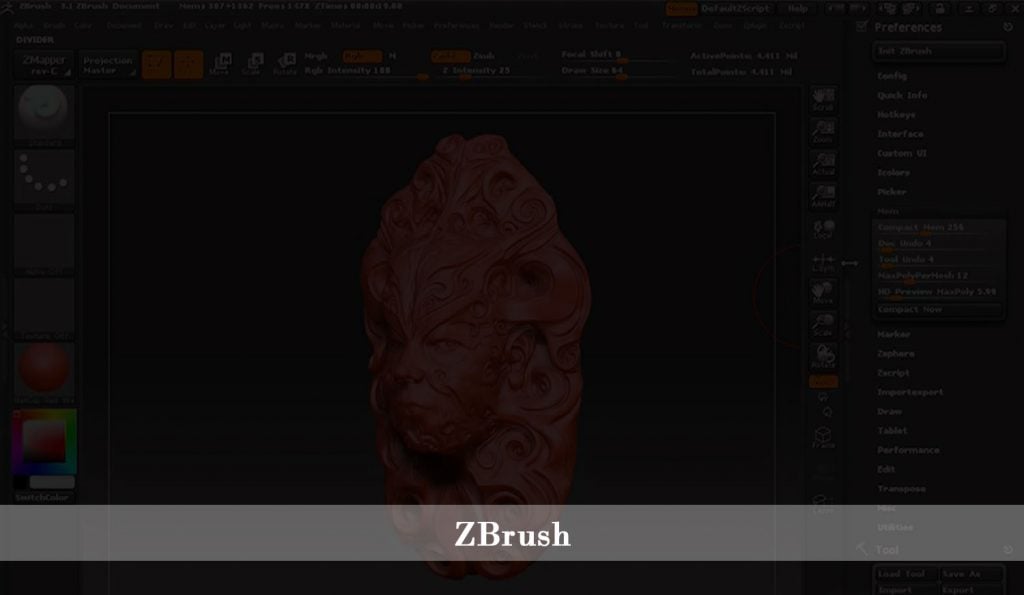
ZBrush is probably the perfect digital art application for all the serious 3D artists out there. Unrivalled in performance and features, ZBrush has now become the norm when it comes to the app used for professional quality animations that we see in cinemas and TVs. While ZBrush does not come anywhere near to being cheap, it does justify its price-tag with the fact that it provides unmatched performance and is probably the most efficient 3D drawing app out there.
Why ZBrush? – ZBrush is for serious modelers only, because it has quite the steep learning curve, but once you get a hang of it, it’s hard to let go, because of its jaw-dropping performance. With ZBrush, you can not only do all the usual 3D stuff, but also gain access to several customizable brushes to paint, add texture, and shape virtual clay in real-time. Add to this, the numerous toggles, options, switches, and whatnot. This experience cannot be topped!
Availability – Zbrush is available for Windows at $39.95 a month or $179.95 bi-annually.
56. Hexagon
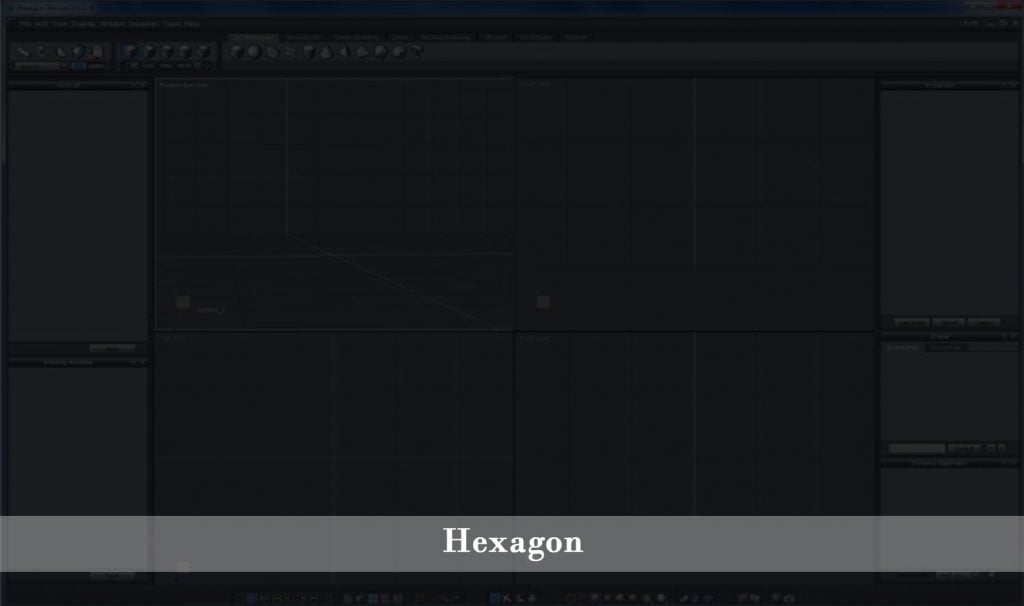
3D modeling apps or software can often cost an arm and leg, right? That’s pretty clear from reading about ZBrush, but if you want cheaper alternatives and are just wanting to get the basic 3D modeling work done, try out Hexagon.
Why Hexagon? – Hexagon is a great app that is affordable and also helps budding 3D modelers with tasks like game developments, creating 2.5D or 3D art, and all the basic features for 3D modeling: setting up UV maps, creating primitives, 3D painting tools, and much more. It’s a great way of not punching a hole through your wallet and making 3D art.
Availability – Hexagon is available for Android and Windows for free!
57. YouiDraw

If searching through torrents or dishing out real money to get apps and software isn’t your thing, do try out YouiDraw. YouiDraw is an excellent app for vector-based drawing and especially logo creations, that is completely free and you don’t have to sign up either. Just fire app the website, download and install the application, and you’re ready to go.
Why YouiDraw? – YouiDraw Online is a great initiative by YouiDraw where you don’t even have to download anything at all! All you have to do is visit the website and an online painting app opens up with all the tools and options for you to draw with.
Availability – YouiDraw is available for both Windows and Mac OS.
58. Inspire Pro
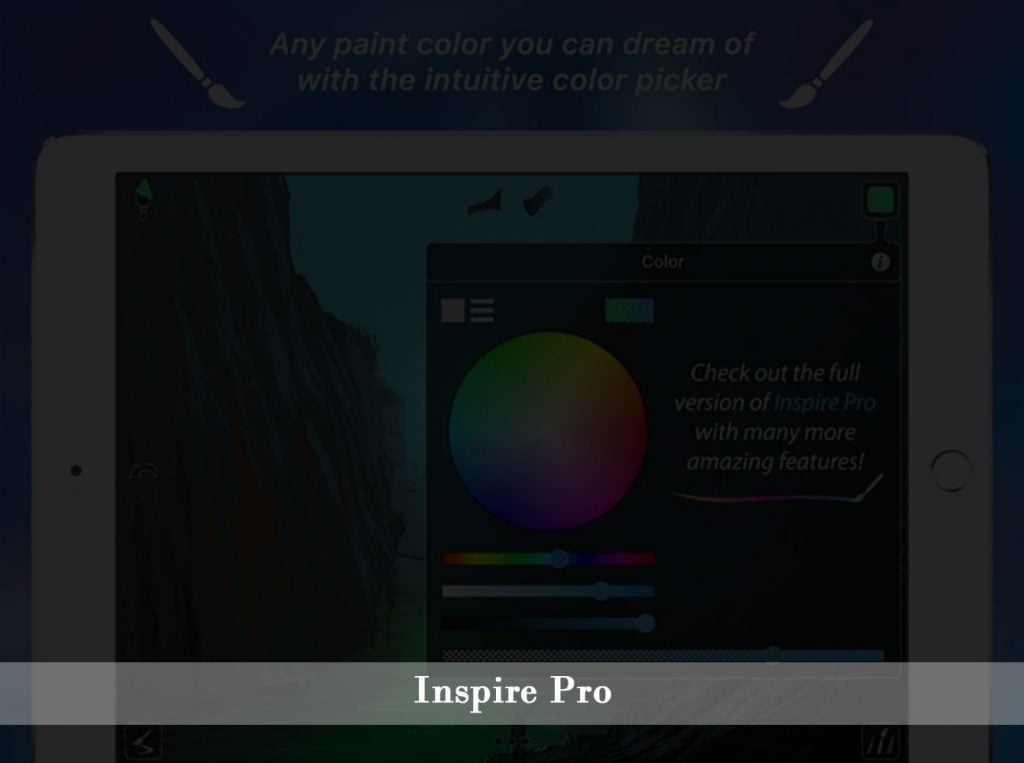
Inspire Pro is an app that is trying very hard to claim the throne as the best drawing app for iOS, and packs the punch to do so. Housing a blazingly fast rendering engine, this app can handle anything with ease, from simple doodling to creating serious works of art.
Why Inspire Pro? – Inspire Pro offers over 140 brushes to choose from, a color palette where you can choose whatever color you can imagine, and various other customizable tools like pencils, markers, pastels, and whatnot. If you’re using Apple Pencil, your applied pressure will instantly create a reaction in the opacity of the brush stroke. Amazing, right?
Availability – Inspire Pro is available for Mac OS and iOS, for $9.99.
59. Sketch Club
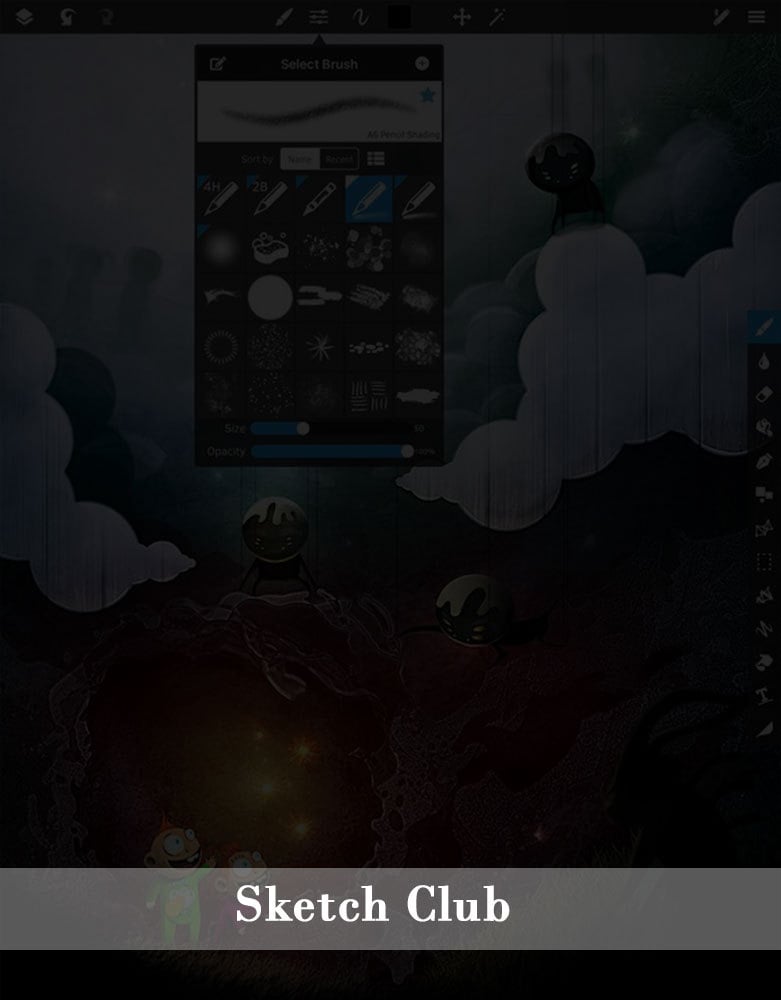
Another great painting app for digital art is Sketch Club, and as the name of the app suggests, this app mainly lays its focus on sketching, but you can also simply draw or illustrate with this app as well.
Why Sketch Club? – Sketch Club has 44 digital brushes to offer, and even more in the form of customized ones. Along with this, it also offers several tools including vector tools, procedural tools, pixel art, and has a clean UI that is filled with customizable settings but do not clutter the main look of the app, keeping the experience buttery smooth. Another USP of this app is its dedicated online community where you can not only share your work but also take part in challenges and fun competitions as well.
Availability – Sketch Club is available for Mac OS and iOS at $2.99.
60. Manga Studio
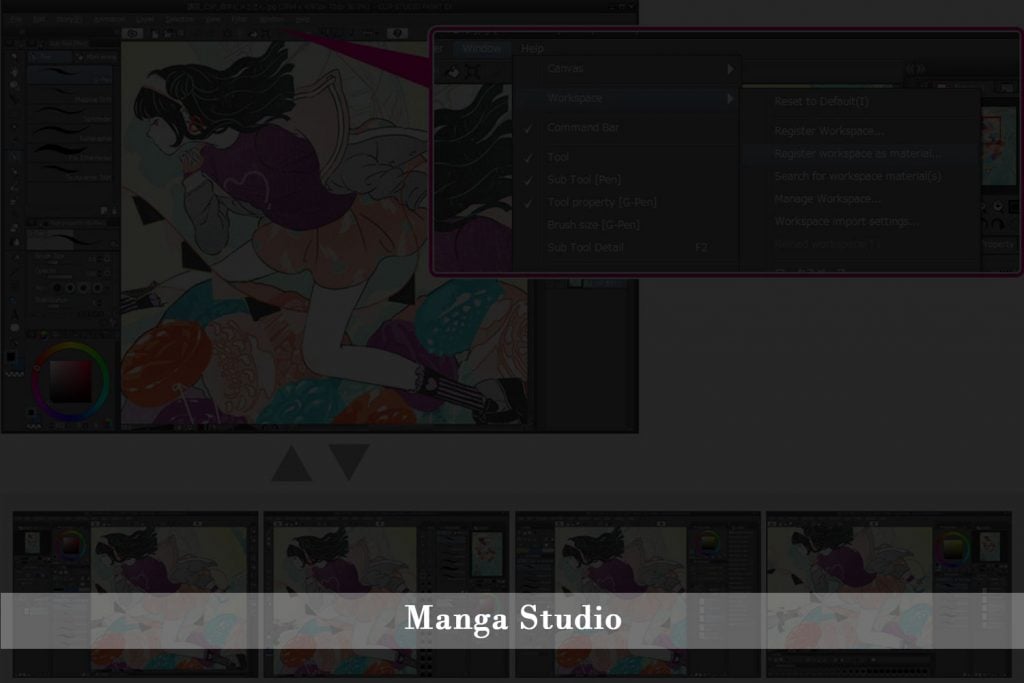
The name reveals about the app quite easily, Manga Studio is a treat for all manga artists out there. Just like any cartoon or comic sketching, manga drawing is an intricate business that requires the correct tools and precise efficiency, especially for the professionals. Manga Studio has a structure that is very similar to that of SAI, but packs a heavier punch as well.
Why Manga Studio? – Manga Studio’s best feature is the fact that it relies a lot on the user, which means that it acts and responds in the way the user would like to, and also is loaded with tons of features, including vector art programs. The dedicated development team is a bonus!
Availability – Manga Studio is available for both Windows and Mac OS.
61. Graphiter
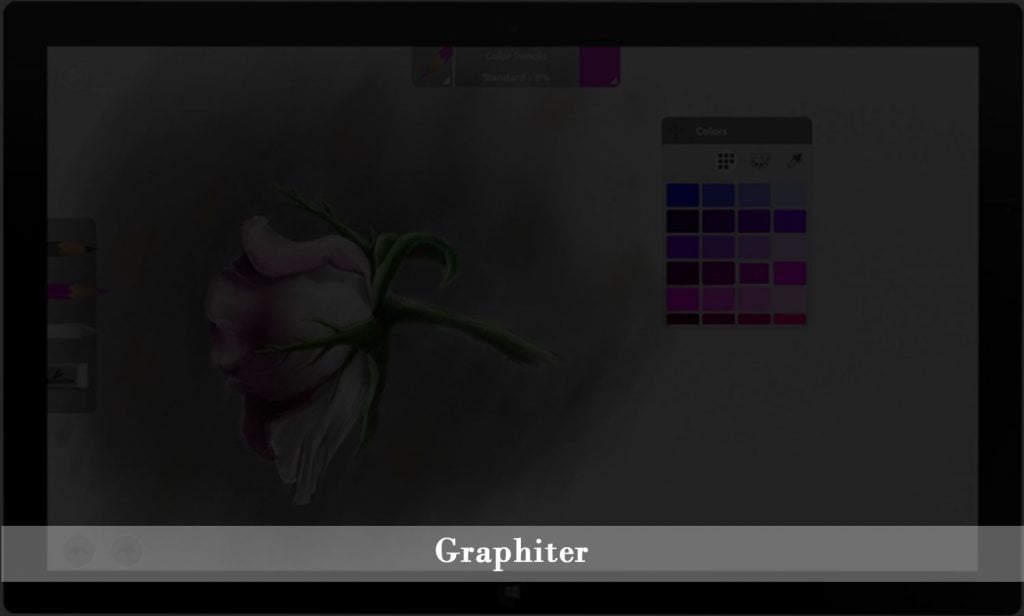
Bored of the same old drawing and painting apps and want to try something new? Or just want to experience the joy of simple pencil sketching? Then Graphiter is the perfect one to do the job. Grpahiter has created quite the stir because it is deemed as one of the best apps for creating graphite sketches that are not only visually stunning but highly-realistic as well.
Why Graphiter? – When it comes to graphite sketches, not all apps offer the essentials, but unlike them, Graphiter has almost anything you’ll need. From Blend tool, Erasers, to Graphite pencil of all sorts, it has it all, along with a simple UI that is a treat to the eyes.
Availability – Graphiter is available for Windows only.
62. Twisted Brush Pro
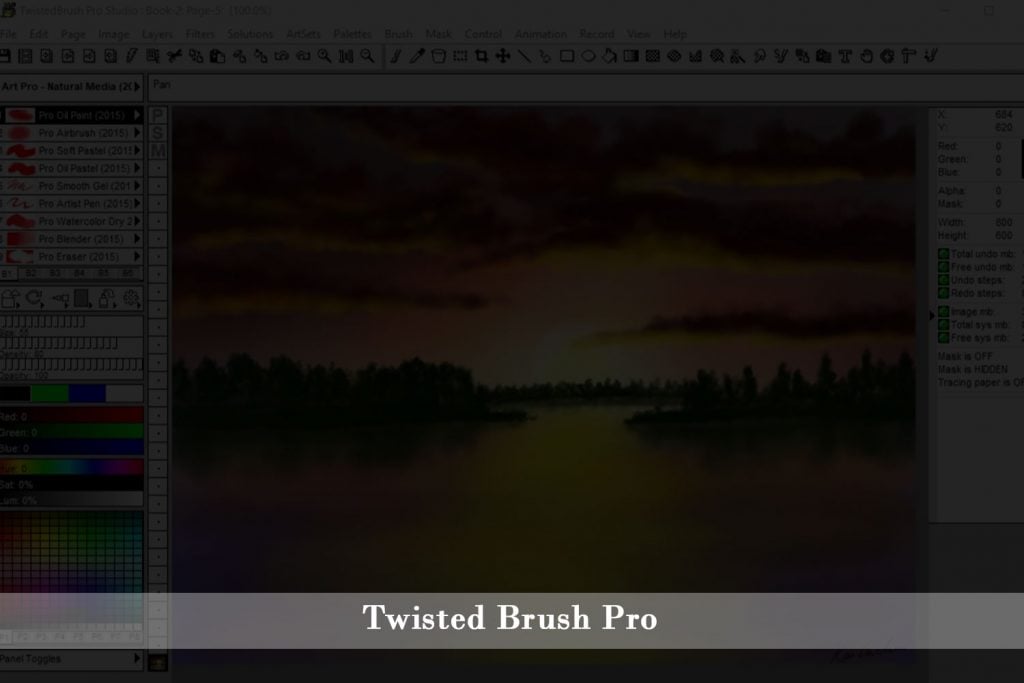
A lot of us users often prefer having as many options as possible, to explore the maximum number of possibilities that we can. When it comes to digital painting and sketching, that is no exception. Well, TwistedBrush Pro is one such app that is aptly known as a painter’s playground as it comes loaded with a plethora of brushes and various other features for you to almost paint or sketch anything your imagination transcends!
Why Twistedbrush Pro? – Formerly known as Pixarra Sketchbook, Twistedbrush Pro offers an entire collection of realistic brushes, watercolors, pastels, pencils, acrylics, and a lot more for you to paint anything that you want. Right after installation and initial set up, the app will also present you with stroke samples to make the brush selection process much easier.
Availability – Twistedbrush Pro is available for Windows only.
63. SpeedyPainter
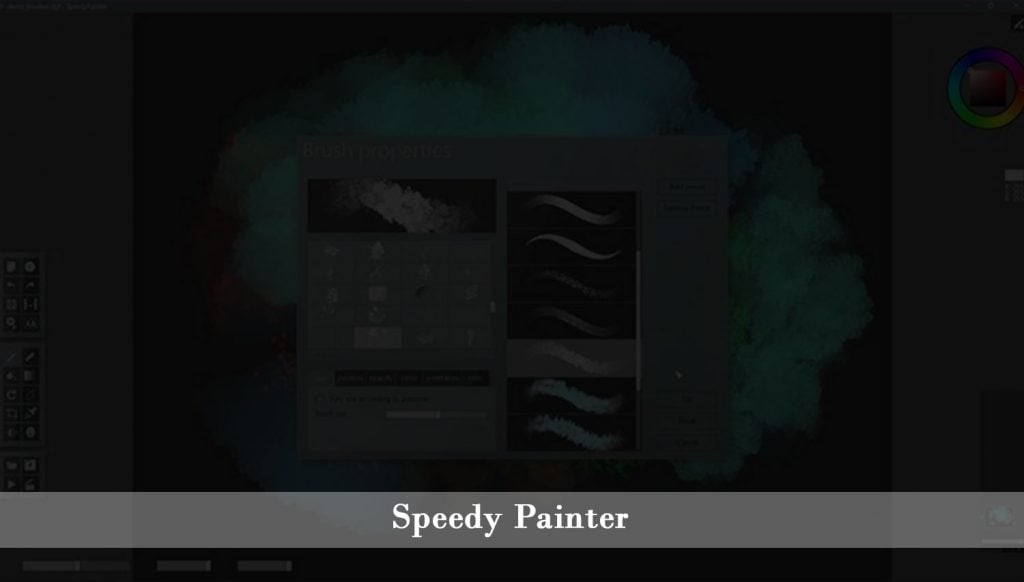
An OpenGL based painting app, SpeedyPainter is a wonderful app that offers a lot of features, despite its lightweight feel, which kind of justifies its name. Offering all the necessary tools and features required by digital painters, SpeedyPainter is mainly preferred because of it supporting Wacom digitizers. Simply put, through this, SpeedyPainter gives you the ability to vary the opacity or brush stroke size, depending on the stylus or pen pressure. Pretty cool, right?
Why SpeedyPainter? – SpeedyPainter comes loaded with features like reference view, exporting the drawing procedures (for YouTube uploads), replay, canvas flip, selection mask, loading DDS photo format, and many more. All this packed into a simple-looking app that is easy to use and doesn’t feel like a burden.
Availability – SpeedyPainter is available for Windows only.
64. Pencil2D
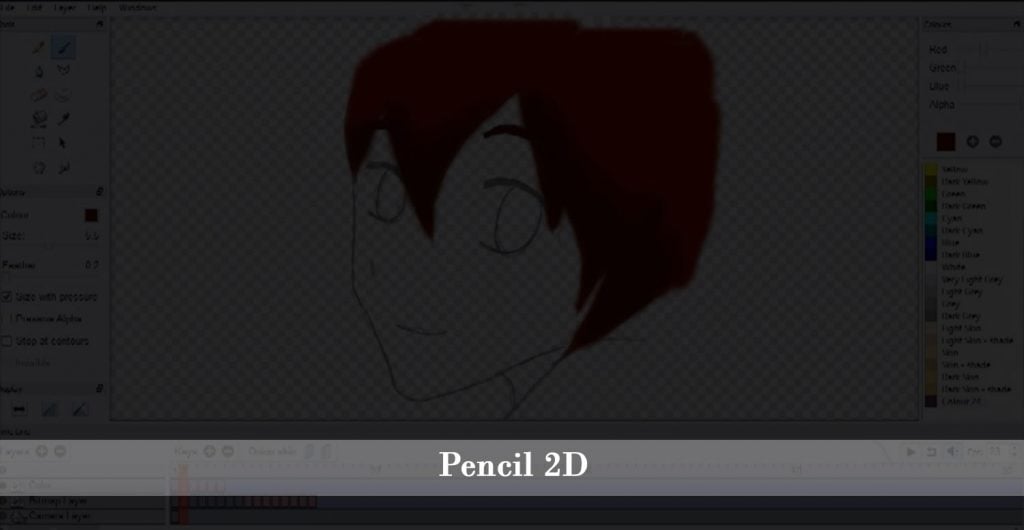
Pencil2D is yet another great app available for all artists and especially graphic designers, to create beautiful hand-drawn 2D animations with ease. For people who are inclined towards traditional drawing, the good old pencil and paper, Pencil2D is one of the best drawing apps out there. Pencil2D is an open-source application, which has a simple UI and is very lightweight, thus proving to be a great option for beginners as well.
Why Pencil2D? – Since Pencil2D has a clean UI, you can simply focus on drawing and not the bells and whistles. This app is completely free to use, is cross-platform, which means you can seamlessly work across devices without losing any progress, and also allows you to switch effortlessly, between vector and raster workflows. This means that you can ink, paint, or sketch, anytime and anywhere!
Availability – Pencil2D is available for Mac OSX, Linux, Windows, and Free BSD.
65. Pixia
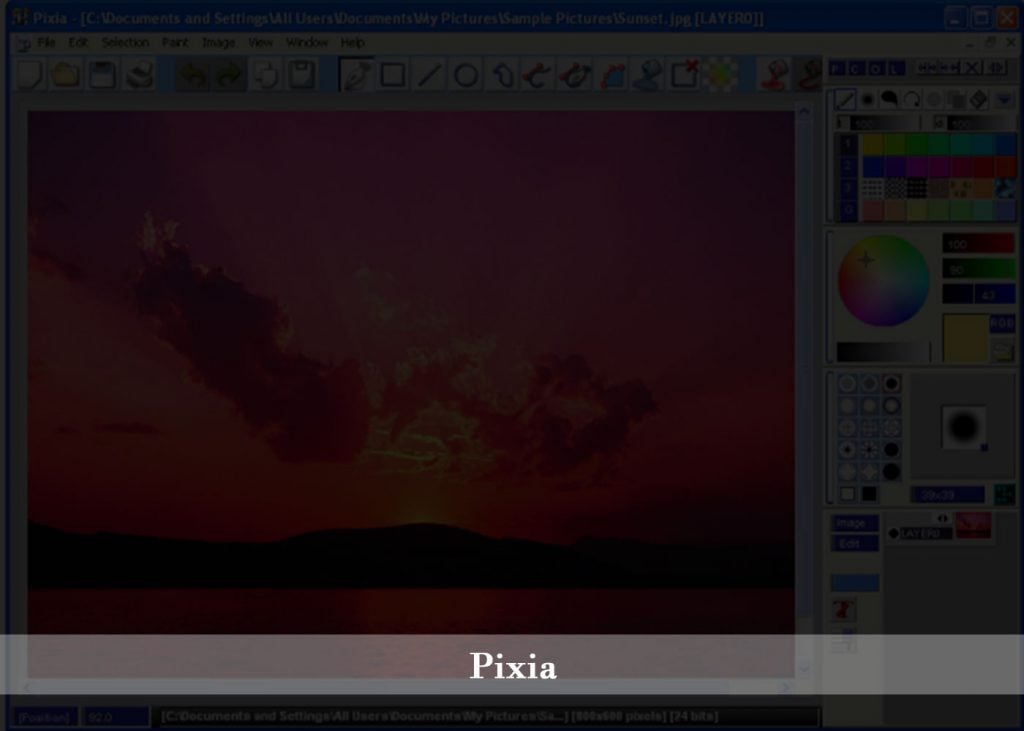
Digital painting is a serious business, especially tasks like raster painting and graphics editing, that require a specific set of tools and powerful engines for comfortable operating. There are very few apps out there that check all these boxes, and Pixia is one of them, which focus mainly on raster painters and graphic editors, but is well-suited for everything that comes under digital painting. Pixia is mainly preferred by the professionals as it comes bloatware-free, which means you get a distraction-free environment to work in.
Why Pixia? – Apart from its lightweight and precise environment, Pixia also has lots to offer like full pressure support in tablets, feature-loaded layers, brushes that are extendable and highly-customizable, a rich color palette, PSD support for images, filters, advanced gradients, path tools, and many more.
Availability – Pixia is available for Windows and Mac OS.
66. Animation Desk

Coming to graphic designing mainly, Animation Desk is yet another great app, developed by Kdan Mobile Software, which is an excellent drawing platform where you can dish out your creative ideas and create animated movies, e-cards, and animated figures as well. Loaded with creative tools, all the essential options for graphic design, and various other features, animation desk is an easy-to-use application, which makes it a great app for novices, beginning their graphic designing journeys.
Why Animation Desk? – Animation Desk is a highly-comprehensive animation software, and the best part is the fact that it’s been optimized for mobile devices as well. This means, you can continue working no matter where you are. Animation Desk comes with several high-quality paint brushes to select from, blending features, importing of videos, as well as Kdan’s own Creative App series, to increase the flow of your creative juices. Animation Desk is a power-packed app and comes with an easy learning curve, something that you won’t come across every day.
Availability – Animation Desk is available for Windows 10, Mac OS, iOS, and for Android as well.
67. Inkist

If you’re someone who has a never-ending thirst for sketching, Inkist might just be the one for you. Yes, there are several painting apps out there that can get most of the sketching app done any day. But very few exist that can consider themselves better than this one.
Why Inkist? – Inkist is a highly-potent painting app that was built mainly for sketching but is also suitable for any other drawing task. It offers a very simple UI, that is easy to pick up in the first few attempts, has a large array of brushes to choose from, which are customizable by the way, a number of blend modes, and several other advanced tools to help you sketch your heart out. The best part about Inkist, is the fact that it is free to download, which is quite surprising, given the fact that it houses several advanced features which are usually found in premium (paid) sketching apps.
Availability – Inkist is available for Mac OS and iOS only.
68. Paper by Fiftythree
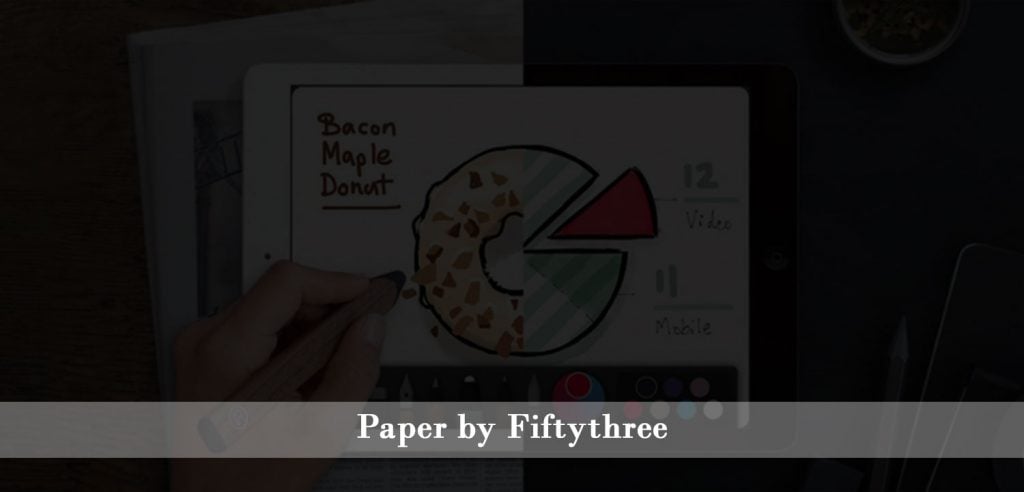
If you’re someone who has to brainstorm a lot and you are looking for a digital art app where you can jot down points instantaneously, Ppaer by Fiftythree is an excellent option. This app was mainly created for storyboard creators, and is built so efficiently that you can create storyboards on the go, without any hassle at all.
Why Paper? – Paper works on a very lightweight engine which helps you create speedy storyboards and sketches, and encourages all its users to document their thought processes. It comes with all the necessary tools and a modern-looking UI that is quite visually appealing.
Availability – Paper by Fiftythree is available for Mac OS, iOS, and Windows.
69. Design Wizard
Design just got easy! You can create impressive videos and image designs in minutes with this easy-to-use tool. The free features allow you to resize your designs, upload your own fonts, photos, logos and create custom color palettes. The library holds over 1 million images and thousands of high-quality videos. Each video and image has also been licensed for commercial use!
Why Design Wizard? - Design Wizard is a great option for creating professional designs quickly. If you want to improve your social media marketing or business templates, this tool will allow you to do so in minutes. The pro plan gives you 60 image design downloads per month and 1GB storage.
Availability - Design Wizard is only available on Windows
More about MavenArt
Going through all the painting apps and software, you can understand that there are a wide range of options for you to choose from. All these apps provide the mutual advantage of working on a device and creating beautiful pieces of art without a lot of effort, which would normally be required if you were to draw on a real canvas through real tools.
However, if you are looking for oil paintings of your own photos, MavenArt is probably the best option for you. While in other apps, you can still get oil paintings, but you yourself have to do all the work, and not all of us are professionals, right? Well, at MavenArt, the only work you have to do is provide the photo of which you want the oil painting to be made. The paintings are 100% hand-made by professionals, and everything is done according to your tastes. With the elimination of any kind of digital technology in the painting process, the oil painting seems even more realistic and mesmerizing, a total win-win situation for you!
Hence, if you’re looking to get a timeless piece of art that represents some of the most cherished moments of your life, look no further.Visit https://www.mavenart.com/and submit the photograph you’d want a painting of, and leave all the work to us. MavenArt strives to create the best possible oil paintings for all its customers, because as we all know, a picture is worth a thousand words.
Recent Posts
-
 Essential Watercolor Supplies: A Comprehensive Guide for Artists
Essential Watercolor Supplies: A Comprehensive Guide for ArtistsApril 17, 2024
-
 Best Paint Mediums for Beginners: Choosing the Best Paint!
Best Paint Mediums for Beginners: Choosing the Best Paint!April 17, 2024
-
 Exploring the Art of Renaissance: Characteristics, Styles, and History
Exploring the Art of Renaissance: Characteristics, Styles, and HistoryApril 15, 2024
-
 Mastering the Art of Digital Oil Painting: Techniques, Tips, and Tutorials
Mastering the Art of Digital Oil Painting: Techniques, Tips, and TutorialsApril 15, 2024
-
 How to Paint a Puppy: A Step-by-Step Guide to Capturing Adorable Canine Portraits in Acrylic
How to Paint a Puppy: A Step-by-Step Guide to Capturing Adorable Canine Portraits in AcrylicApril 8, 2024